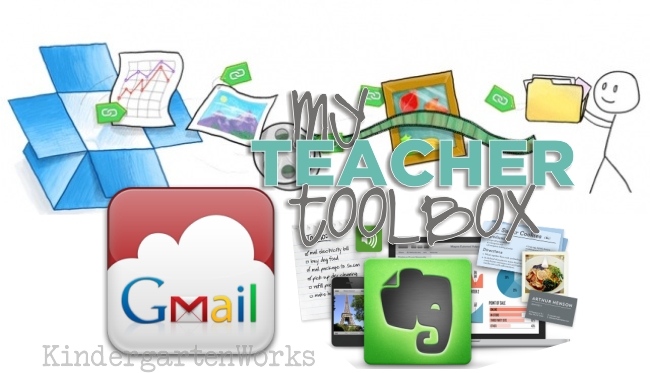Leslie’s Favorites
Here are my top picks of things I use daily – a list of favorites for this teacher blogger.
Here’s my disclaimer about these picks:
Each thing I’ve learned to use does come with it’s own learning curve. But I’m convinced that learning new things really keeps us young.
Yet, these tools and services are definitely worth taking the time and effort to learn to use them successfully. In turn, they save me time, mental energy and help me work smart.
You know I’m a fan of that.
These aren’t paid endorsements, but they may be affiliate or referral links for items I use regularly.
My Favorite Computer Tools
Computer Cloud Storage
What’s not to love about having ONE folder on every computer I use, including my home and school computer, that has all of my files just a click away?
Dropbox offers me that convenience.
Dropbox works just like your “My Documents” folder, only it’s available from anywhere you choose to access it from.
Here’s my favorite example you might connect with…
The free download you found before going to bed and put in your dropbox folder will appear on your school computer the next morning!
No more carrying around or worrying about a jump drive.
Life simplified.
Everything is backed up for you automatically. I loved the free version so much that I kept all of my files for blogging, teacher products, and even classroom stuff in it.
I purchased the yearly upgrade so I never have to think about space. So worth it if you have loads of pictures, files or more.
Reminders
When I’m on my phone, I use Google Keep to make checklists, reminders and plan personal things… like our family Christmas list way in advance.
When I’m on the computer, I use Asana. It’s a to-do list that allows me to keep notes, files and all kinds of things at my fingertips.
Websites
When it comes to having a website, I recommend using WordPress.com… and getting your own hosting.
Unless we’re just talking about having your own classroom website to share with parents. In that case – go for Google Sites or Blogger.com.
My Favorite Fonts
Picking fonts that look great on teaching products isn’t always easy.
Here are some of my all-time favorites:
I often recommend checking out Dafont as a place to find fonts for creating products.
You’ll probably recognize this ABC Print Font. It is the best Zaner-Bloser style handwriting that I use for everything classroom related.
There you have my top recommended products I use daily when I’m at the computer.
Have a question?
Let me know on my facebook page or contact me.