How to Make Your Own Free Teacher Planning Calendar
Make a planning calendar for your teacher planning binder with this free calendar template.
This free teacher planning calendar template can easily help you organize and add style to your planning system.

Do you like getting organized for the upcoming school year? Or do you need a little help mastering teacher organization?
Use this blank planning calendar as a starting place. You can easily write in every special event or major reminder for the entire school year.

Field trips, staff meetings, reminders, student birthdays – this is the place to write it all down! It’s easy with the two-page spread. There’s lots of room to write.
It’s a beautiful grayscale calendar so it’s easy on your printer/copy machine.
I update this free teacher planning calendar blank template annually so you can always get a jump start on the following year in the spring.
How to create your own teacher planning calendar
1. Print off the number of months you need (back to back or double-sided) for the current school year using my free template.
2. Hole punch the pages.

3. Write in the month names and dates for the calendar year.
4. Add the pages to your teacher planning binder.

5. Add events to it ahead of the school year and as the year continues.
Want a calendar that’s all done for you?
Want me to do all of the work for you? I’ve got your back!
Get the 17-month Teacher Planning Calendar that already has all of the months, dates and holidays filled in for you! For the price, it’s totally worth it.
You’ll love that you can get the Teacher Planning Calendar in the same grayscale or in color.
There’s even an upgrade feature so you can add special reminder stickers to make filling in your calendar fast and fun.
Let’s wrap it up
There you have how to make your own teacher planning calendar for your binder with a free template that is updated yearly. I hope it is helpful to you and save you lots of planning time.
If you like what I do here on KindergartenWorks, then be sure to subscribe today. I look forward to sharing ideas with you weekly.


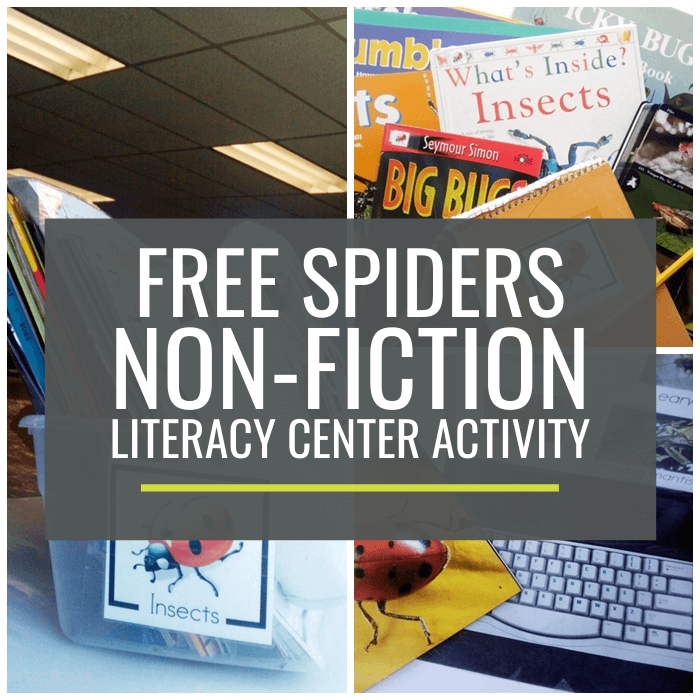
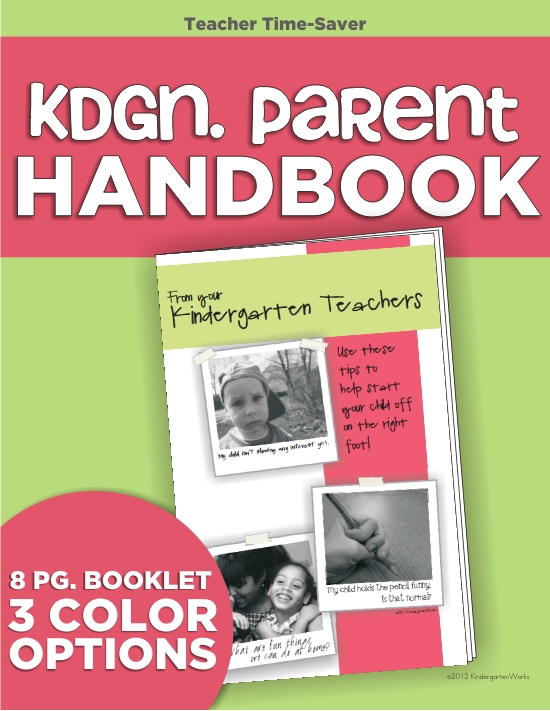
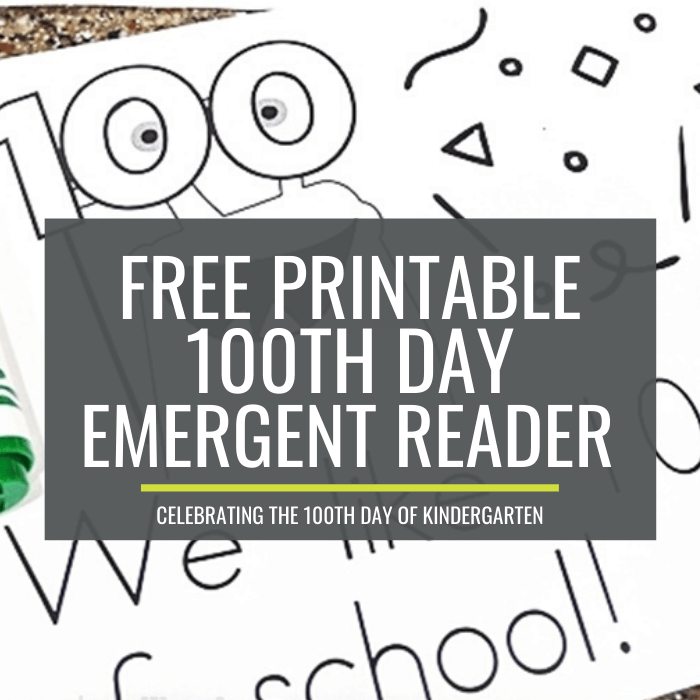
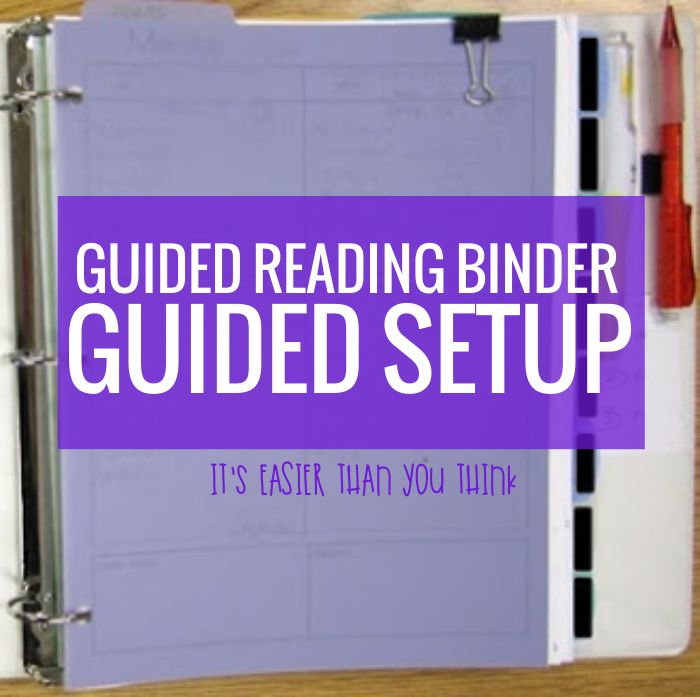
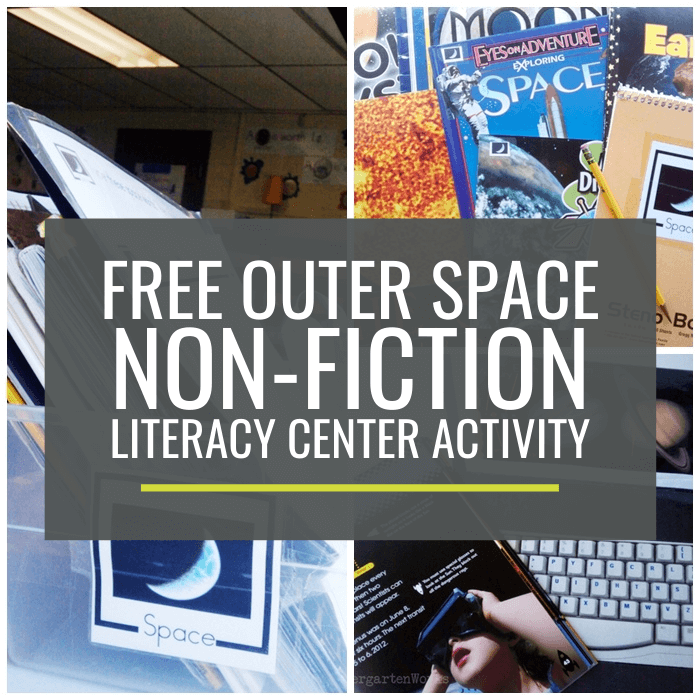

lets get started.
When I try to print the calendar template, anything gray in the original prints out completely black. (For example, the 2017-18 August-May graphic, and all the month and day headings.) This also happens when I print your free cover. But I don’t have this issue printing other pdfs. Do you have any ideas? I tried adjusting the color settings, and that didn’t change anything. Thanks!
Hi Esther, I haven’t run into this issue before but googling has turned out these suggestions:
1. When printing, get to your printer dialogue box where it says color corrections and set it to none.
2. I found that DISABLING “PAGE SCALING” [value=’none’] in the acrobat print dialog resolved the problem in my case.
3. Open the print dialog; Click on Properties; Go to the Advanced Tab; Under Document Properties make sure Print Optimizations is disabled.
I hope one of those help! 🙂