How to Make a Teacher Planning Binder {Binder Basics}
Teacher planning is part of what we do as teachers to create lessons and plan for students. These are the key items I include in my teacher planning binder.
Having a sense of teacher organization and incorporating organization into teacher planning is possible.
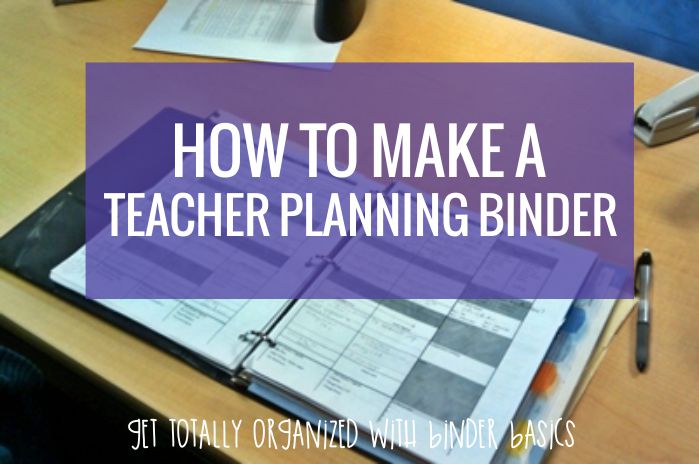
Readers, I’d like you to meet my sanity saver. This is where I start each year before working in my classroom. My binder.
This baby is my planner, organizer and keep-me-sane-inizer. That’s why I’m devoting an entire post to it.
No, really, it just plays a huge part in my day and I’m excited to share it in the hopes that it might help that newbie teacher feel a little bit more “above” water. Needless to say, I’ve got lots of things to share.
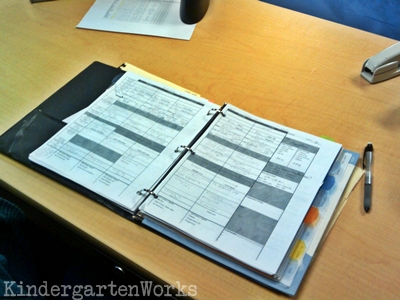
My binder generally stays at my desk, but in a pinch I can grab it and head to a meeting if needed, or if I am doing any weekend planning, fold it up – and I’m gone!
These are the binder basics that make this my most useful tool every year. Affiliate links may be included.
What to include in your planning binder
I change the tabs every year to match my current needs. This past year I had a tab for “student teacher” and this year, I am adding my long term math planning goals.
Tabs I have:
- Lesson Plans
- Calendar
- To Do List
- Standards
- Long Term Math Plans
- Sight Words
- Meeting Notes
- Families
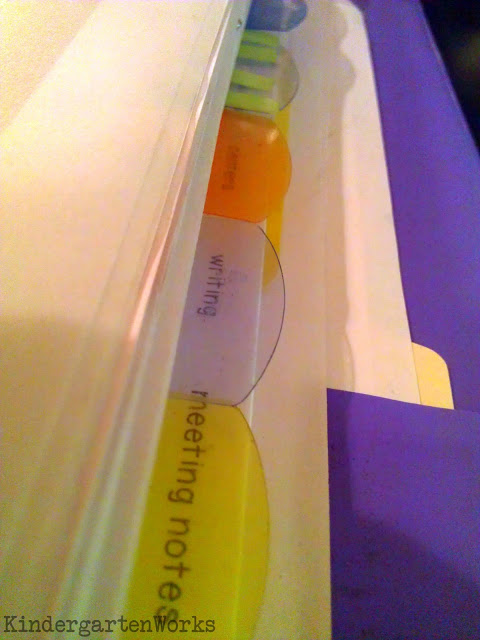
I really like the (affiliate) see through tabs so that I’m only changing the names of the tabs on the sheet that lies in the back of my binder.
Lesson plans
At the forefront of my binder (and generally where it lays open to all the time) are my lesson plans. I keep a weekly spread format which helps me to have a daily picture and my weekly one all at the same time.
I have never actually used a planning book.
I’ve just always made my own.
The reason being: I never wanted to write “gym” more than once if I really didn’t have to.
{I just like working efficiently that way}. You can totally make your own lesson plan template too!
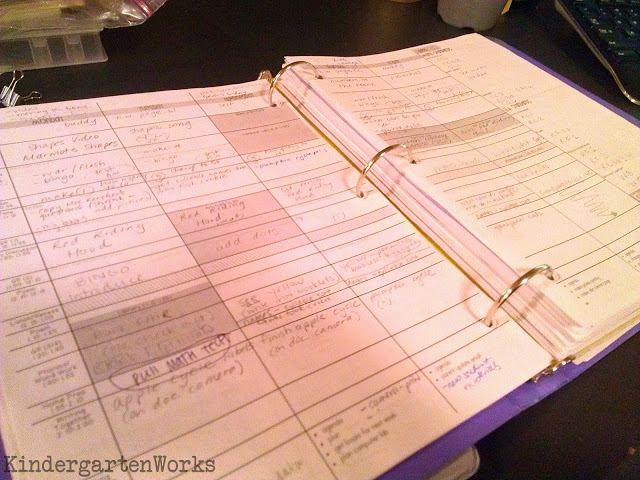
Do you want to create your own lesson planning template and work smart too?
Here is my set of lesson planning pages in a two-page format for your binder that you can totally tweak each year to make your own custom lesson planning pages.
My favorite thing I’ve learned about having lesson plans in a binder:
Always print double-sided, and clip the left-hand side pages to the divider (with a paper clip or binder clip).
That way when I flip the divider tab, it opens directly to the latest page I’m working on.
I do this with almost every tab!
It may be a small thing, but no more flipping through pages unless necessary is awesome!
Calendar
My planning calendar comes next and is my “big picture” tool.
I desperately needed this my first year and am so glad every year to sketch out where I want to go.
It makes my weekly planning go much faster, but also keeps me focused on where we’re going.
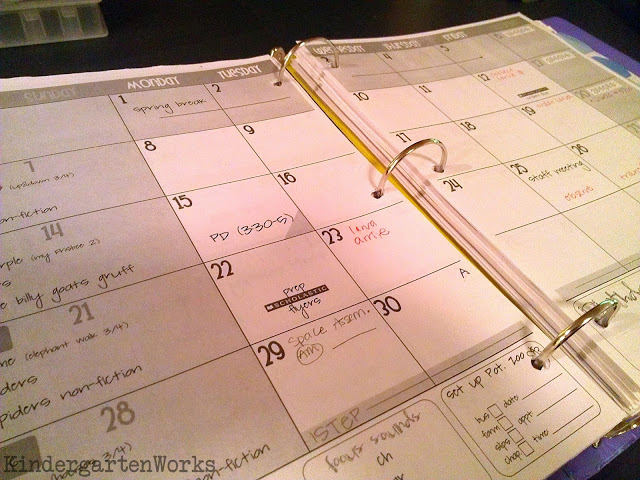
I’ve always just used one of those giant desk calendars or cut up the free ones from the bank and inserted it into my binder, but this year I took a bit of time to make my own.
While it took a bit of time to set up, I LOVE the results and am excited about using it!
And can I just say, I love using handwriting fonts because they are {{way}} cooler than my real handwriting.
I’ve loved it so much (and so have you) that I’ve shared it every year since this post first came out… and this calendar has come a long way!
To-Do list
A somewhat more recent addition to my binder is a to-do list.
There were some weeks that I literally just couldn’t fit everything into the before and after school prep spaces on my lesson plan pages.
I needed one place to write stuff down so I wouldn’t drown in sticky notes.
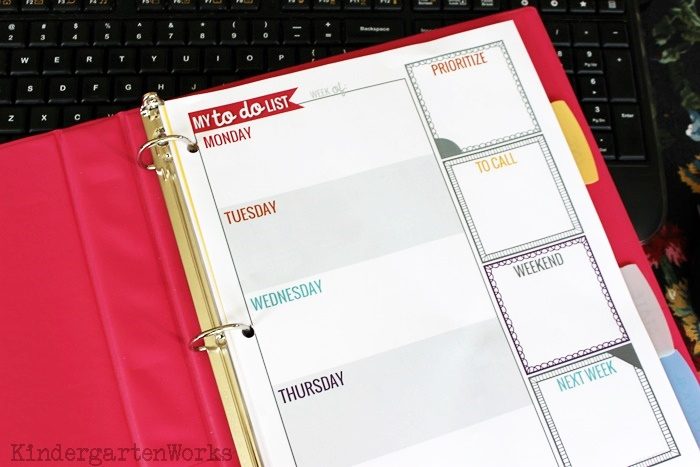
It’s nice to have when planning crazy full weeks!
Standards
I’ve always kept my standards on hand to help with planning purposes and this year is no different.
My standards lists are slightly longer however with the Common Core being in place at our grade level. No matter – in the binder they go!
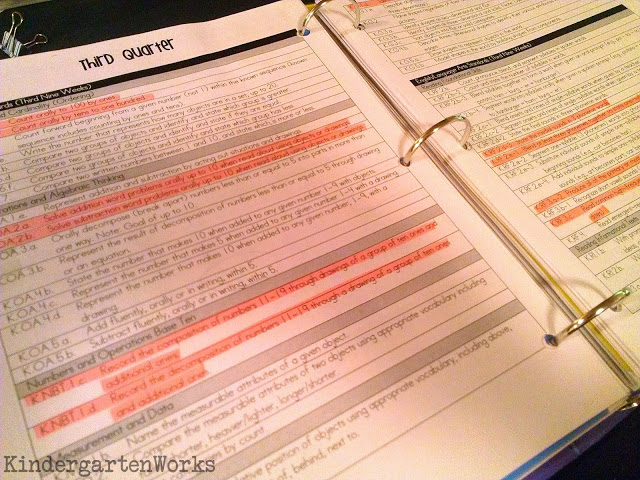
Kindergarten Quarterly Common Core Standards
I’d love to make it easy for you to print and add these kindergarten standards to your binder.
Highlight the ones that are on your report cards to ensure they get your full attention.
Long term math plans
I am keeping my math schedule (long term plans) which lays out the nine weeks of a quarter where I plan on taking each group.
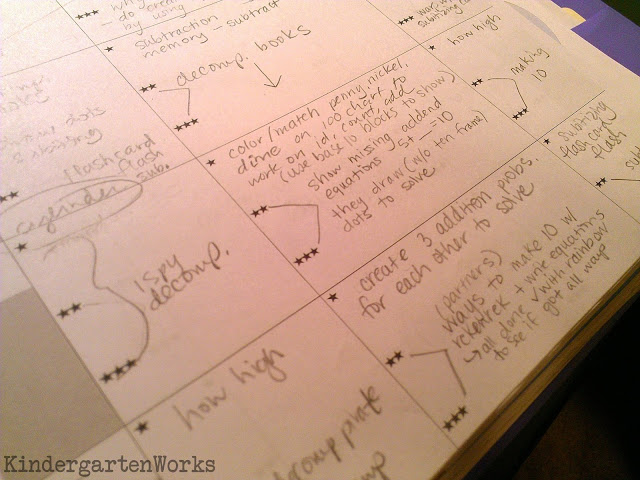
These are basic sketches for each of my math zones for each of the nine weeks because the groups will determine the pace, but its a guide for me and for planning purposes.
Sight word songs
And I like to keep my sight word songs handy that way if I was to blank out on a tune, I could find it super fast.
(Okay, so I wrote these songs – I should remember them. But I am sooooo not a morning person.}
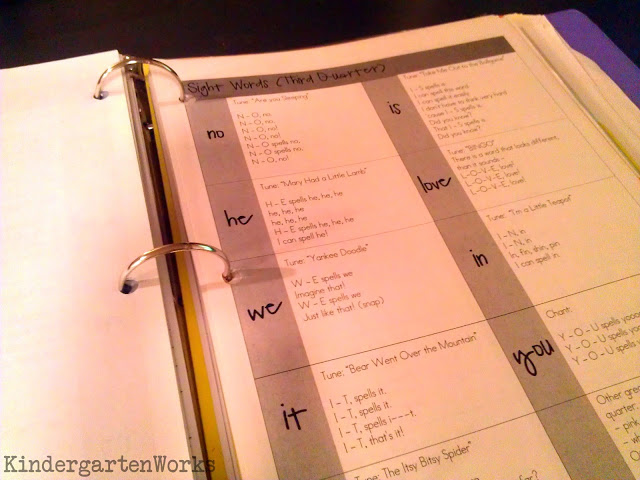
Meeting notes
I like to take notes during a meeting that are meaningful to me. We get agendas, but that includes information for everyone, so I simply jot down what I need to know and remember.
Plus, if I have my binder in a meeting I can be productive {wink} and always have my master calendar and schedule to write down changes in.
Family info
My binder sits near my computer and phone so I like to have details about my kinders and their families one flip away to save time. I keep a one-page sheet as my cheat sheet at the back since I use this the least.
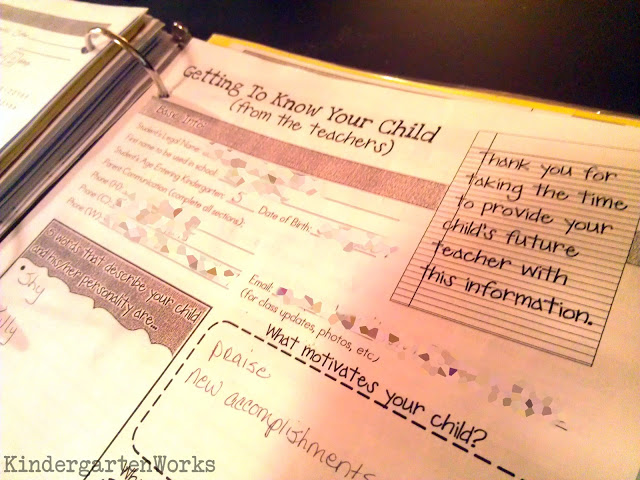
Kindergarten Student Info Sheet
Work smart – save your plans
The last tidbit I have to share? I take out my previous year’s set of lesson plans and bind them to keep close by if needed for planning.
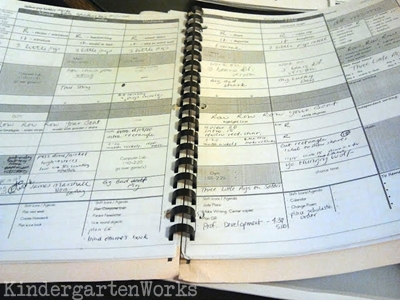
I’ve found it a great help for remembering some of those little things that are otherwise so easy to forget.
If you like this post, then be sure to subscribe today. I look forward to sharing ideas with you weekly just like this one.



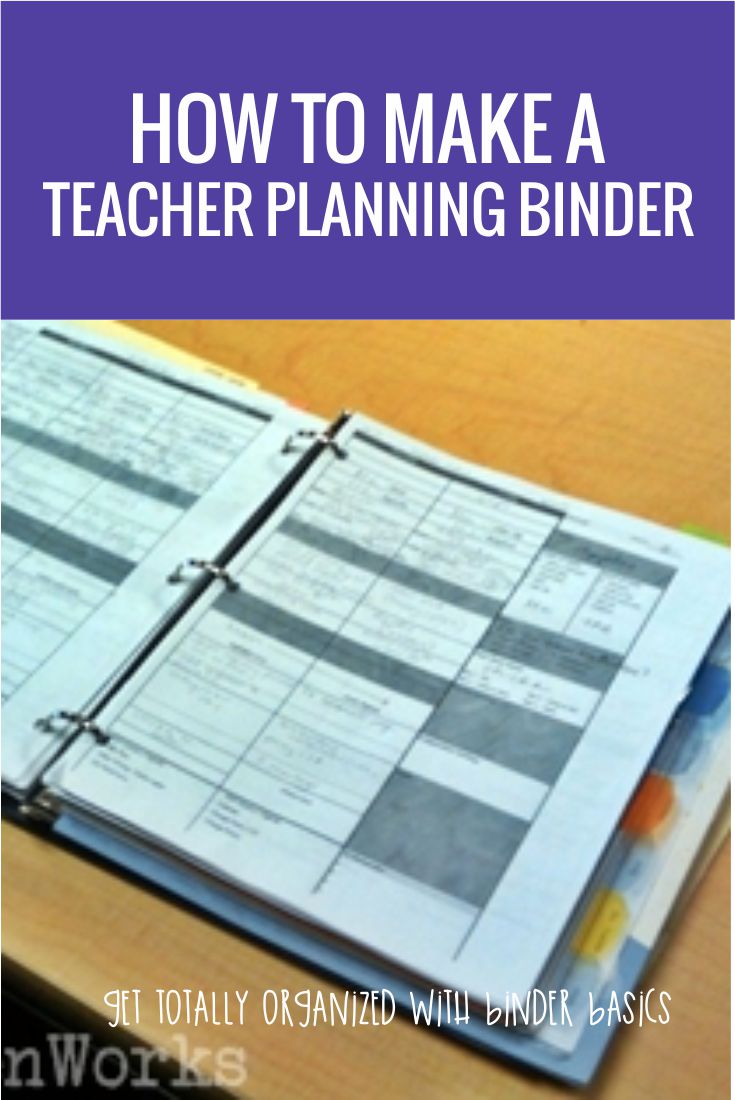
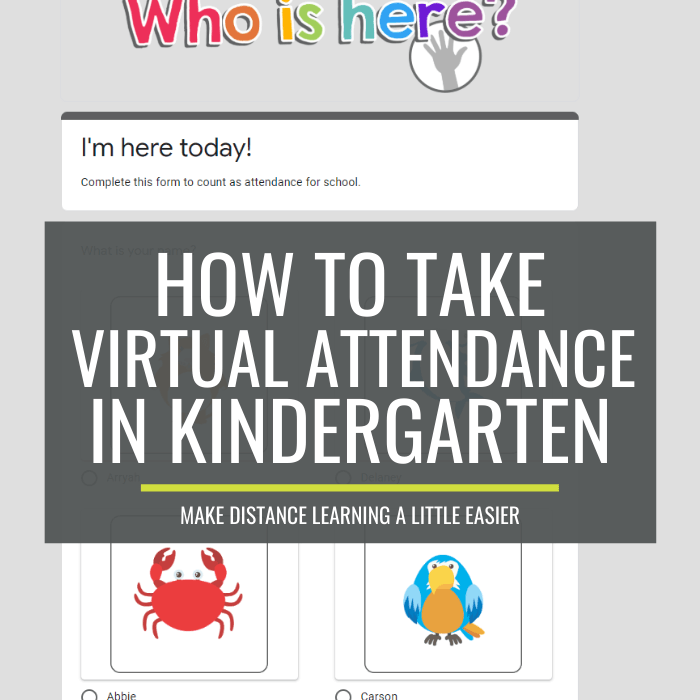

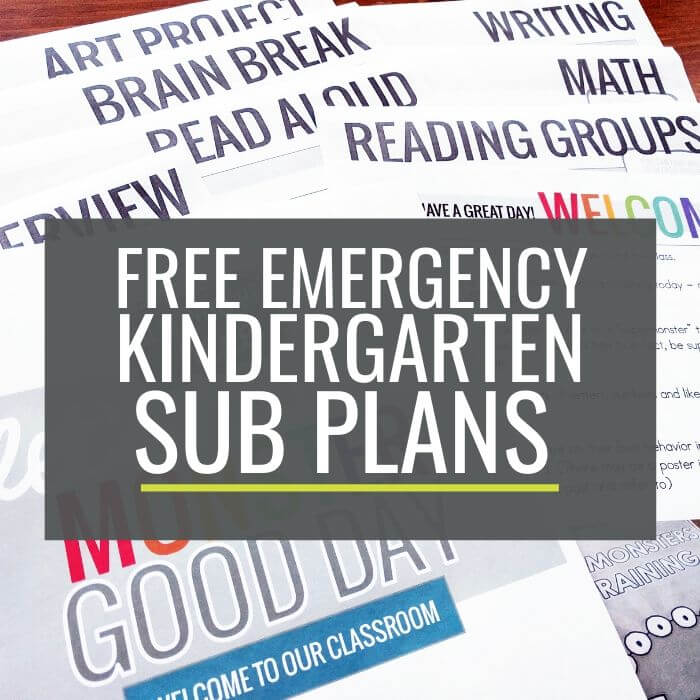
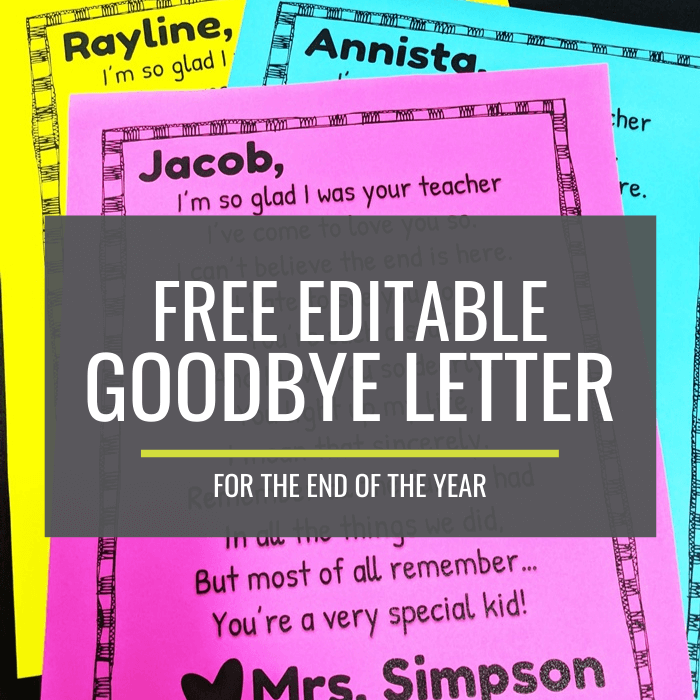
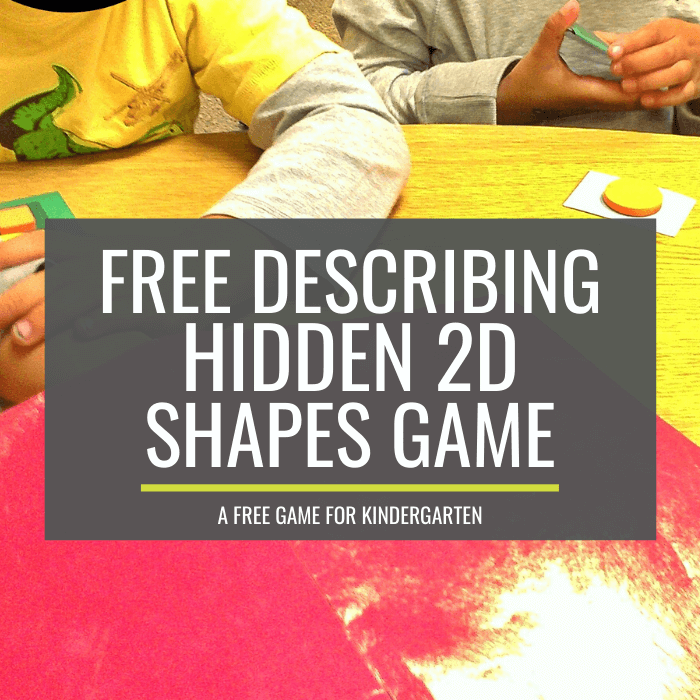
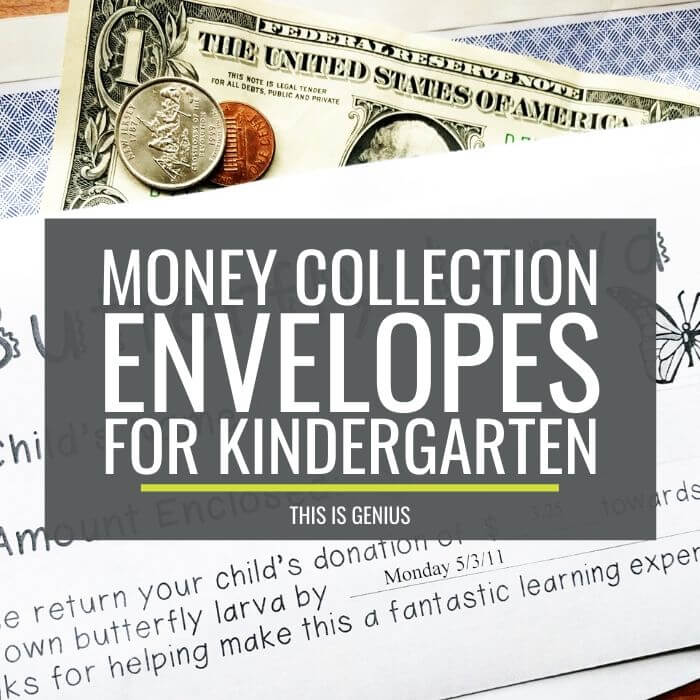
Enjoying your posts and LOVING that sweet message from afar!!!
Thank you for the planner! It is lovely! I’m not sure if I did something wrong when I printed the editable version, but I did print two sided. So, instead of the entire month laying flat (on 2 pages), it is back to back. Please advise if there is another way to print, or do you recommend single sided?
Hi Stacey,
Oh dear! I have a few printing tips that are located on page 2 of your Directions file. There is a link that you can click to get step by step instructions and a video you can watch too. I hope that can help you if you’re printing double-sided manually.
– Leslie
Hi Leslie,
LOVE the idea of your binder! (Great for a soon to be first year kindergarten teacher 😉 ) However, the link for the common core standards was not working for me either! I was wondering if it was possible to get my hands on them!
Thank you!
Stephanie
Hi Leslie, I love your teacher planning binder ideas. I’ve always had one but never had it very organized. I am trying to access the Student Info Sheet you use but can’t seem to find it. Is it available as a download? Thanks so much- your site is great!
Ha! Did some searching and found it… Will purchase it from TPT. Thanks again
Thanks Denise!
Hi Leslie,
I love all your many organizational ideas! You put a link under the K standards part that says “get these kindergarten standards” but it doesn’t seem to be working. Could you let me know how I can get a copy of those? I’d love to be able to print them out and highlight the ones we’re working on each quarter. Thanks so much! You’re an inspiration to us all!
Hi Amy, Thanks so much. I added your name since the link was working for me so you should see them in your email inbox! 😉
Leslie
How does your school go about distributing you curriculums and do in your curriculum do they give you a weekly or monthly guide?
Denala, Normally they give us curriculum that covers an entire year. Some are laid out in weekly and daily lesson plans – but I’m the kinda girl who ignores those – to be honest. In the years that I taught, I used my quarterly standards to help guide me and then what my kinders needed to help me pace lessons. Hope that can help.
– Leslie
Enjoy your ideas and use lots of them. Need some advice on using a binder. What size binder do you use? 2 or 3 inch? By the time I put all of the information I want into the binder, it is huge! I would like to carry it home to work on, but, it is inconvenient to tote it around. I have these sections: lesson plans, gradebk, planning calendar, standards, family information, meeting notes, and school info ( schedules, teams, ) and student information. Have thought perhaps I would keep lesson plans and gradebk in a separate (smaller) binder. I would like to make it more manageable. Any suggestions or tips would be appreciated. Have taught kinder for about 20 years. Thanks for all you do!
Hi Kathy, I’d go for 2 or 2.5 because it keeps it a good size for taking to meetings and carting to/from home. Are you able to take something like your student information and family information sheets and copy them double sided or run them through 2 per side. That way you have the info you need at a readable size, but it won’t be so much bulk? I figure you could cut out 1/2-3/4 of the pages if you did that. I also recommend taking out lesson plans every 8-10 weeks and storing them in a folder for binding at the end of the year. Most likely you’ll only need to look back a few weeks anyways! And definitely take your school info section and run those double sided too or shrink them down. If you have the capability to scan things, I like to keep meeting notes, school info and my student/family info in a digital format now. I can use our copy machine to scan and email myself a pdf. I then save it in my dropbox which I can access whether at home or work. Hope that can help!
– Leslie
Hi. I would just like to say thanks. I am still in high school but it is coming up to my time to do work experience. i currently love working with young children and have chosen my final subjects around being a nursery teacher. As i chose childcare we were to go buy a teacher planner but when i found this i fell in love. It was alot cheaper than eveyone elses and i can print pages when needed!! I LOVE IT…..thankyou so much -xx
Wonderful Rebecca, so glad you love it and it can be helpful to you! All the best as you enter your career choice.
– Leslie
Do you have a editable quarterly standard sheet. I need this for my binder?
Hi Alisha,
No not editable.
– Leslie
hey.. loved this.. but could you please tell me that what Apps did u use to make these ?? 🙂
I used a program called Corel Draw to make my items – but you can purchase a similar version I made to edit in Word or Powerpoint! See the post to get the links to purchase.
– Leslie
This is wonderful! I am curious, you said you print double sided, but what is on the backside? I see how it lays flat, but are the backs blank? We only plan week to week, so I am trying to see how this would work!
Thank you!
Hi Rachel, the next week is on the back side. I usually print out about 8-10 weeks worth at a time.
– Leslie
This is so incredibly helpful! I’m starting my first year of teaching kindergarten this Fall. I’m a bit overwhelmed, but working on preparation. I used a binder much like this in my college years and it was fantastic. Thanks for laying out the specifics for K.
You’re welcome – and welcome to kindergarten!
– Leslie
I have been researching life planners,but never thought to apply the same principals to my classroom!
There you go! Hope it strikes a cord with you April.
– Leslie
Leslie,
How do you print the calender to make it sit correctly in the binder? Double sided? My brain is in summer mode and I cannot figure it out! Thanks!!
I love the calender!!
Hi Mattie,
Definitely print it double sided! You’ll love how it lays flat in the binder that way and can quickly flip to the month you want.
– Leslie
Love all of your ideas! I really like how you have your Common Core organized, do you have quarters 2-4? I think this will be very helpful next year!! Thanks for sharing!
Thanks Staci – I do. It’s included in the sample of our assessments bundle that is available in my teachers notebook shop! Best wishes for next year!
– Leslie
I am a student teacher and I have found this to be an amazing resource. (Along with the rest of your site!) Thank you so very much!! 🙂
Great to hear that these tips are helping you get a great start. Best wishes during your students teaching experience!
– Leslie
I just walked into a classroom in the middle of the year and I am absolutely overwhelmed. I am so happy I found your site because it is going to be extremely helpful! Thank you!!! 🙂
Thanks Sara – great to hear! Your situation is definitely more unique so I wish the best to you.
– Leslie
Thanks so much for all the great ideas. I am always looking for new ways to organize and you have helped me tremendously!!!
Glad to hear it Beth! Thanks for sharing.
– Leslie
Wow. Thank you for all of this information. I went back to school and graduated with honors in 2010, still no job. I feel confident with this Thursdays interview for kinder. Time will tell …i feel like im nesting…lol
Glad to hear it will help you build your confidence going into an interview Lisa! Best of luck!
– Leslie
Hi Leslie,
I LOVE your shop on TeacherNotebooks, and have purchased many of your items. I truly adore your Kndg. Parent Handbook. I have downloaded it and printed out one to read up close and found one typo. Is it possible to have you fix it and send me a new copy? By #1 on the first tip it says “with words an writing” I think it should be “with words and writing”. If I can get it with the word and that would be so GREAT!! I don’t know when you have time to teach, you make the BEST stuff to help out us fellow KNDG. teachers!! Thanks
Kathy
Hi Kathy,
I’m updating the typo as I type and will have it uploaded to TN in just a bit. You can re-download the newest version from your dashboard.
Thanks for catching that.
– Leslie
Leslie, do you have a copy of your sight word songs? Such a great idea! I use poems, but I like the songs to change it up.
Hi Anita, I sure do. They are located here for purchase: http://www.teachersnotebook.com/product/kindergartenworks/sing-to-learn-sight-word-songs. Thanks for asking!
– Leslie
leslie, could i get a copy of your “getting to know your child” that i see in your binder. thank you!! [email protected]
Hi Kimberli, That is a tool I’ve created to share. You can get your hands on it here: https://www.kindergartenworks.com/2012/03/day-one.html – thanks for asking!
– Leslie
Hi Leslie,
I love the format of your organizational documents; the setup, the fonts, everything! Do you use the same program for all of your documents, calendars, pages, etc?
Thanks!
Sydney
Hi Sydney,
The answer is yes! I used to use Word and Excel more frequently, but now I’m hooked on using Corel Draw. Thanks for sharing your feedback.
– Leslie
OK, I have saved it as a PDF.. not being all that tech savvy, how do I go about typing my plans onto the template? (I apologize if this was asked already)
Hi Brenda,
Sorry, but you can’t type into this type of pdf. It’s just a printable.
– Leslie
Where did you get that AWESOME quarterly list of common core? Did you organize it yourself? I would love to get one for 1st grade to stay organized, but if you made it I can just do it myself. 🙂
Hi there LBacon,
I did make it myself 😉 Thanks!
Hello. I’ve seen this in pinterest and I would like to say that this is perfect! I’ve decided to do the same thing for my Spanish lessons. But I have some doubts here:
-In your LESSON PLANS, do you write a summary about what you are going to do during the year or is it like a calendar? I mean, for example: on monday 6th I’m going to do this and that during these hours.
-The STANDARS are the objectives, right? A part of the lesson plan?
– I don’t understand the use of the Quarterly Plans.
I ask you these questions because when I design the lesson plans, I write the objectives in each lesson plan (and a group of “main objectives” in the program, as a summary of all the lesson plans that are designed for a year).
Thanks for reading this message,
Nuria.
I love the idea of having everything in one binder! Genius! Thanks so much for sharing.
I love the Common Core standards and how they are sent home to parents. I am a Title One Interventionist and I was wondering if your school does this or is this just something you did on your own. I was trying to get something together for our school to send home to parents as well for grades K-5. Do you know of any other grade level that did this to give me a little help getting it together? We have trimesters at our school so it would need some adjusting…but your help would be MUCH APPRECIATED! Thanks a bunch, Michele
Hi Michele,
I did this in partnership with the other K teacher in our building. We used a similar format for our state standards prior to making the CC switch. I don’t know of others that have also done it, but it sure is nice to have your bases covered when it comes to sharing with parents. You might want to check with Little Miss Glamour Goes to Kindergarten – she may have parent friendly versions for some grade levels if memory serves me correctly.
– Leslie
Hi Michele,
I did this in partnership with the other K teacher in our building. We used a similar format for our state standards prior to making the CC switch. I don’t know of others that have also done it, but it sure is nice to have your bases covered when it comes to sharing with parents. You might want to check with Little Miss Glamour Goes to Kindergarten – she may have parent friendly versions for some grade levels if memory serves me correctly.
– Leslie
I love the yearly calendar. Is there any chance you’re working on next year’s that you would like to share?
Thanks for all your beautiful ideas and freebies!
I love your calendar! What program do you use to make it?
Thanks Ashley, I use a program called Corel Draw to make it.
– Leslie
Great tips! I have done the same thing for many years. A few things I have in my binder – a section for all of the “official” school papers such as bus schedules, rainy day schedule, fundraisers, etc. I also have a section for assessment snapshots so I can look at a quick picture of my students and the class as a whole. For the years we were required to write down the standards we were teaching, I just listed them all on the far right column and highlighted the ones I hit each week (don’t need to do that right now – thank goodness!). I also keep the previous year’s plans in the binder, as well as a master list of center activities for language arts and math. Next year I will be adding a common core section with a year long plan as well.
Great tips!
This is my 20th year teaching and I LOVE this idea! Each year it becomes more difficult to stay on top of new standards, assessments, planning, meetiings, data….I keep all these items in one crate, but I like the idea of having them in one binder – much more portable for meetings! Thanks for sharing! You CAN teach an old dog new tricks!
Janell,
You are so right that each year with new demands we have to create a system that can keep up with it all! Enjoy having something portable for your meetings 😉
– Leslie
Hello,
Thank you so much for the information you have shared. As a new teacher I have a binder and I always look forward to adding resources to it. God bless and may you continue to be inspired and become an even better teacher.
Thanks Keishell! So glad to hear that it can help you as a new teacher. Best wishes to you this first first year!
– Leslie
Found this on Pinterest – I’m still working on my degree and am trying to pin everything I find useful. I LOVE this. How big of a notebook did you use? Do you keep your lesson plans in the notebook all year until you take them out to bind them? That seems like the perfect way to organize your lesson plans. Thanks for the tips 🙂
Hi Kristen, Thanks for stopping by! My binder isn’t super big because I want to be able to tote it home and I do like to take out my plans (about every 9 weeks) and then bind them for the following year. My binder is probably a 2″er. Best of luck to you as you collect ideas and move into your teaching career!
– Leslie
Love your ideas!! Because I teach in a French language school in Ontario, I do not understand the acronyms LOW and SOW. Could you please explain this to me? Thanks so much!
Hi Margot, Those are my personal short cut ways for writing letter focus of the week (or phoneme combination) and sight words of the week. 🙂 Thanks for sharing your feedback. Hope this helps!
– Leslie
Do you have a page on “Teachers Pay Teachers”? You would do very well on that site!
Hi Ms. Adams, I do! In fact the link is here: http://www.teacherspayteachers.com/Store/KindergartenWorks/ Thanks for thinking of me!
– Leslie
I noticed you don’t have a rest time listed. Do you have one?
Hi Christa,
No we do not do a rest time. Do you guys have one?
The editable version is cutting off at the margins. Am I doing something wrong?
Hi Kellie,
I’m not sure what the issue would be, but perhaps trying a different printer might help!
I love all the fonts you’ve used and the layout. This looks like a calendar that I would buy from the store. The only thing I would add to it is a week at a glance/to do list for every week. Would you be able to create a template to go along with the calendar?
http://www.pjmommy.com/holidays/wp-content/uploads/2011/12/Medium-Inside.jpg
here’s an example…. without lines on each day.
Thanks for sharing the picture- that really helps as I am a visual person Carey! I can look into that for you and put it on my project list as that seems like something I’d use! Don’t let me forget (seriously, with school starting and all)… so email me at leslie@kindergartenworks in a few days to touch base!
Thanks
– Leslie
Carey, check this out! http://www.teachersnotebook.com/product/kindergartenworks/week-at-a-glance-to-do-list
Hi Kelly! Your templates are great! Thank you so much. It is great to have a neater version that my old handwritten copies! I am not the most informed EXCEL user out there so I have 2 (probably remedial) questions for you. (1) I am having trouble uniting (and keeping united) the cells with use and merge. Is there some secret I am missing? (2) Is the calendar that you posted editable? Thanks so much!
Thanks Kree999. I’m not sure why cells wouldn’t stay merged for you unless I was able to see exactly what was happening. I know that sometimes when you go to merge or split cells, it does change the number of cells you can use vertically or horizontally by default, so I make sure the little checkbox is unclicked on the bottom of that option before I type in any numbers. The calendar available here is a pdf, but there is a version available on the post https://www.kindergartenworks.com/2012/05/teacher-planning-calendar.html, that you can format to type into text boxes on top of the calendar. I’m glad you are excited about your new neater, non-handwritten versions!
I love the Master Teacher Binder idea and am well on my way to getting mine together. But I have run into an issue which is probably just bothering me and my OCD self! I like to put my papers in page protectors so I have to use dividers that have tabs that will stick out beyond the page protector. The problem is that I can’t seem to find a binder that is wide enough that the tabs don’t stick out beyond the edge of the binder. Any advice?
Hi Jennifer,
I don’t happen to use page protectors until the very back of my binder, so behind all of my tabs… so I haven’t run into this issue. I’m not sure if they make binders like that or have other page protector options. I wonder if a binder sized A4 (European) would be a better fit – just might be a hard find 😉
Jennifer,
I’ve had the same problem in the past. I found that if you put the tab in a page protector you can cut a slit in the page protector where the tab should come out. Then they will stick out over the other page protectors.
Your binder ideas are great! I switched to a binder for my lesson plans and grade book, but having everything in one place makes perfect sense. I can’t wait to put into action your templates.
Karen
Leslie – I have a quick question. . . how far out do you print your lesson plans? Do you reprint them if you add more? I’m working on moving from the old handwritten lesson plans to your format and just trying to wrap my head around the logistics! Thanks for the template – I’ve customized mine for my staggered day kindergarten and am very excited to add our specials scheduling so I can get them printed. Also, what is the trick to printing double sided. If you have any suggestions, I’d appreciate not having to reinvent the wheel and going through ream of paper in the process! Thanks for all of your hard work! I’m excited to use it this year.
Hi Kelly,
Normally I’ll print the template for 10 weeks at a time because that matches our quarters. I’m still old fashioned that way. I fill in as much as I can on the computer that won’t change on a weekly basis and then I print 10 copies. That’s how I copy back to back too… since I print it all at once. I then handwrite and fill in any details and any changes to our schedule that were unforeseen. Wish I had more of a secret process to share 😉
I love all of your products! You are very talented. I only use MSWord but really want to learn how to do more. What program/graphics do you use? Did you take a course? Any advice is much appreciated. Thanks!
Hey Jackie,
Thanks so much for your compliments and I’m so glad you love what I make. I’m flattered! I recommend also trying to use Powerpoint to create items. Sometimes it’s easier to move items around than like in Word. I use a program called Corel Draw and a lot of graphics I either make or get from Microsoft Clipart. They are royalty free, which I love. Are you looking to start creating for the teacher world?
Thank you for sharing your planner template. I found your post through the TBA International Blog Hop Freebies link up.
Pamela
First
Class Teacher
Welcome Pamela!
Love the 2012-2013 Calendar, I have already downloaded it and have it in my lesson plan book for next year! Thank you for sharing!
Wow! Great ideas, thank you!! 🙂
Question about the calendar …. I need to print it double-sided. But doesn’t it need an extra blank sheet inserted after page 2? Is there a way I can edit it?
Hi Erin,
There is a way to print only the odd number of pages, and then you can send just the pages that’ll be printed on double sided back into your printer and set it to print just the even pages (or vice versa… whatever makes the most send to you.) Hope this tip helps!
Thank you for making the 2012/2013 calendar available! I was looking at your Teacher Planning Pages on TN and I have a question for you. I know that the template is editable, but would it work for half day Kindergarten? Thank you!
Dana
[email protected]
Hi Dana,
Thanks for letting me know that you had a question. I do know of a half day teacher who purchased it and was able to use it. Are you familiar with excel? That would be the only thing I’d say would make the difference in deciding to purchase it or not. When I taught half day, the left hand column simply had two times listed for each section (AM/PM) and then on the days that we had specials, I just created a split box to show when that was on that day. Hope that helps you with your decision!
I’m a first year teacher, and finding your blog is like learning secrets–thanks for the tips with the planner! I’m putting together my own, so I like to hear about what’s helpful/what isn’t helpful. Grazie!
Lauren,
Your comment is appreciated! You’re welcome for the tips and the planner. I hope you continue to find more secrets. Touch base anytime!
These are great ideas! Thank you so much for sharing! Do you have a template for June and July’s calendar as well for those of us teaching summer school? If so, I’d love to use it! Thanks!
Hi Abby, Thanks for asking!
I love all your ideas! They are really inspiring. I’m not a teacher yet, I’m a sophomore in college but I’m slightly OCD and a perfectionist, so I’m always looking up organizational tools and techniques for the future!
Just curious what fonts do you use/ prefer? Also, I like making templates and different things of that nature, do you have certain programs you use or would recommend?
Thank you!
Hi Kasy,
Thanks for sharing you love my ideas and its so neat to hear from your perspective as a sophomore! I wish more teaching blog would’ve been available when I was in college – you’ll have such a leg up on others with all of the inside scoops you’re choosing to get! I’d recommend using excel if you are making templates with lots of boxes (like a lesson plan template) but using word isn’t that bad for that type of thing either as long as you use tables.
For creating kid stuff, I prefer using the font called ABC Print (its a paid font from fonts4teachers) but there are others out there that are pretty good substitutes like vag round, for example. Other fonts I love to use to brand myself are fonts from kevinandamanda.com or 1001 free fonts.
I always thought making templates was kind of a weird thing to like to make, yet, it was what I liked to do! Glad to hear I’m not alone 😉
What are you currently using to make things?
Hi Kasy,
I like using excel to create my lesson plan templates and fonts from kevinandamanda.com!
a.maz.ing!!!!! thank you so much for taking the time to share all of the details…very helpful!!!
You’re welcome – thanks for sharing your compliments! They mean a lot!
I love all of your planning ideas! Organization is something I constantly work on, and I love having the guided math plans in the binder along with other things. I can imagine needing 1st-4th quarter binders too! There is so much to cram into one binder.
I’ll definitely do this format this coming year. You rock!
Thanks Maggie for sharing your ideas! I ended up not keeping my math plans in my overall binder, but I did keep my quarterly scopes/plans in there for planning purposes. I do have a GR binder that is separate and now I have a GR binder too. I now do math instruction in a different location, so its handy to have my binder there to take notes on the interventions and lessons. Have a wonderful summer!
– Leslie
You have so many wonderful ideas! One of the main things I would love to work on next year is organization!! Your binder and calendar will help me do just that. I would love to see your math plans and how you set up your math schedule. We teach Investigation, a great math program, but leaves many gaps when teaching the CCS. Thank you again for sharing your ideas and templates. 🙂 Asheville, NC
Thanks for sharing your thoughts!
Hello, I was wondering where you were able to find your standards list? Or did your school come up with a calendar for you?
We don’t have one and I’m looking for ideas, I first found your blog when I was teaching kinder now I’ve moved to first however I still find a lot of great ideas here!
Hi Jennifer,
My standards were broken up by quarters from the state of Indiana. I then retyped them into those lists so that they are more teacher and kinder friendly. Thanks for sharing that you still can grab some ideas even though you’ve gone to first grade!
I would love the Calendar for 12-13 as well! I was a first year teacher last year hired 2 days before school started! This year I have PLENTY of time to plan and organize!
Love the Calendar template! Would love one for 2012-2013 school year 🙂
Thanks Jaime! Be sure to stay tuned – it’s coming!
It is up on the website now! teachersnotebook.com I just downloaded it!
Love this idea. I’m working on mine for next year.
Did you create your calendar template yourself or download it from another site?
I made it. Do you like it? I’m hoping to get to 2012-2013 sometime soon.
Is there a way to buy this binder template from you? I would love to have something like this for my first year of teaching. 🙂
Hi! If you’re interested in the lesson plan template, I do have that available. http://www.teachersnotebook.com/product/kindergartenworks/teacher-planning-pages-and-binder-tips Best wishes to you as you finish your schooling!
Love your ideas …. looking forward to the 2012-2013 calendar!
I love your binder and hope you can add a 2012-2013 calendar soon. I start teaching my first year in the fall and hope to get my binder together over the summer. Love all your ideas and thanks for sharing!
Can we get your binder templates from TPT…I want it all…please! I’ll pay!
Hi! Can I tell you, I was going response with an, “Of course” and give you the link. However, it seems that I currently only have this item uploaded onto other sites. I’ll be glad to add this shortly. Thanks so much for your kind words!
You are truly amazing!!! I have been sharing your site with my kinder partner and 1st grade teacher!
Thanks!!!!
Thanks!
This is wonderful!! Thanks for sharing. Do you have a 2012-2013 calendar somewhere? Thanks again!!
Hi Brooke, it hasn’t been made yet 🙂
i would love to know where you got your templet from for your calendar. i want to make one for this upcoming year
Hi Stephanie, I made it!
What program do you use to make your materials with cute fonts and clip art for the activities that you’ve made?
Hi Kteach, I use Corel Draw to make most of my items. I’ve used it since college and now I”m hooked!
I purchased your lesson plan template & calendar but the calendar is locked so I’m unable to edit the dates & my functions. Can you help please?
Hi! The calendar is unfortunately is only available in pdf form. I also offer this on my blog as a freebie, but included it in the purchase pack to make it all accessible in one place. Editing is only available on the weekly lesson plan template.
Love your binder and all your great details. What are your monthly themes, how do you break down what letter you are focusing for the month and what science program do you use. What does bow mean on your calendar/planner?
Hi Jackie,
I generally don’t work on monthly themes, but you’ll see that I have themes written in sometimes as a weekly thing or I’ll do one for a couple of weeks. This year I am finding it harder to have the time to pull the reading and writing components together to do a theme and do it well, but its a work in progress since I changed my schedule up this year. We use FOSS for science, but I go off a lot on my own to to do science and bring in lots of non-fiction. I started by focusing on a letter each week (but did the entire alphabet in review every day) until we’ve got beginning sounds down and almost all letters/sounds mastered (Dec.) then we move into focusing on blends and digraphs in addition to reviewing the vowels and alphabet chart. I’ve found its less about the curriculum I’ve been given, but its more about the standards and how can I most creatively reach and help my kinders master them while being most efficient with my time. B.O.W. stands for book of the week 😉
Is your calendar and lesson plan template available for purchase?
Happytbell, the lesson plan template is available for purchase: http://teachersnotebook.com/product/kindergartenworks/teacher-planning-pages-and-binder-tips. The calendar is available for free here only in pdf form. The link is available for download in this post.
WOW — so inspired to get my binder in better shape!! Just started using the binder system this year after 12 years of a plan book, but am already loving the convenience of having my plans close to all the other important parts of my binder. I teach 6th grade math and ancient civilizations and have found the following binder sections to be super helpful:
1. time schedules (we have regular day schedules plus two other schedules that we use on PD early release days and early out days ) — I also keep the one page district calender in this section so I know what days we have off, PD, etc.
2. lesson planning (which I will be revising after reading this blog today!)
3. Student information — since I see nearly 100 kids each day, I find it helpful to have a section where I can keep a list of concerns brought to our teams attention at the beginning of the year, plus IEP accommodations, 504 plans, and a master list of kids by last name with homeroom teachers name
4.) Computer info — this is mainly where I keep the master list of usernames and passwords for programs that kids use like Glogster, Study Island, etc. Much quicker to look it up here than to log into my teacher account and remember where they are online 🙂
5.) Team info/calendar — because our teams meet as a whole team several times a week, I find it helpful to have a section in the binder for the list of to do’s, calendar, etc. I am think about revising this section as well after reading your post.
Hope this gives everyone else a few ideas of things that could be in the binder — of course I am still tweaking this to make it better , but its a start.
so awesome! this was my moment of zen today 🙂 I am redoing my binder and yours is my new inspiration!!
thanks so much for sharing 🙂
stephanie
http://3rd-grade-thoughts.blogspot.com/
wow….10 minute recess? that’s pretty sad….play is learning….learning while playing…..
I just wanted to say that I LOVE! LOVE! LOVE! your calendar template!! I can’t wait for next years (hint 🙂
Love your site! I’m actually a 6th grade Lang. Arts teacher that has taught for 7 years and you have inspired me 🙂 Thank you so much!!! I’m trying to outline my next year based on the Common Core. Did you take the CC word for word and place it in your binder? Is there any way we could get a close-up of the “Standards” tab pic in your post?
HI! Do you sell your lesson plan format or have it available? I love it!
Hi Melissa,
I have a template that you can purchase for $3 in my Teachers Notebook store, but you can always give it a go yourself! I just made it in excel. Thanks for stopping by!
You are lovely!! This is my first year teaching kindergarten, and you have completely inspired me to reorganize. This is totally going to up my confidence coming back to school after February break! Thank you so so much for this blog, you are my new favorite source of ideas and inspiration!! One question… what are these adorable fonts you’re using on your divider labels and the days on the calendar?
Thanks Megan! The fonts are “Wish I Were Taller” and the other one is a pea font from KevinandAmanda.com. Oh gosh, I wish we had February break!
thank you! thank you! I am a first year teacher in Kindergarten, and some days I have “freak out” days, when I re-vamp my stuff and start over! I’m hoping this will be a serious help!! :0)
Oh gosh, I just had one of those freak out days when I changed my schedule! They don’t go away, but you feel as if you can handle the change slightly better the longer you teach! Thanks for taking the time to comment!
oh! And another thing.. Do you use a certain program or document to make your lesson plan schedule layout? Or do you know of any that are considerably cheap that I can look up?
I actually use excel to make my weekly lesson plan layout 🙂 I have a template that you can purchase for $3 in my Teachers Notebook store, but you can always give it a go yourself!
Oh wonderful! Excel definitely confuses me more times than any other Word program, but maybe I will give it a whirl! Thanks!
Do you have your calendar and other planning binder materials in word or pages format so I could adapt to fit my needs?
Hi MB, I do have the planning template available in my Teachers Notebook store as an excel file, but the calendar items are only in pdf form.
Thanks so much for sharing….much appreciated!
You are a genius! Thank you for sharing!!
Thanks Jen. You’re welcome – glad you found something helpful!
I pinned this on Pinterest and LOVE it! I love a nicely organized binder and will be saving this for when I have a classroom of my own!
Thanks Beth!
Hi, I love the template you shared! I tried downloading the plain template, but it’s a pdf so I wouldn’t be able to type into it. Would you be willing to share the original format? If not, could you tell me what program you used?
Thanks,
Susan@A Garden of Children
Hi Susan, do you mean the lesson plan format? I have added it to my TN shop as I created it in excel. I don’t have an editable version of the calendar available.
http://teachersnotebook.com/product/kindergartenworks/teacher-planning-pages-and-binder-tips.
Leslie,
Do you happen to have a word or excel copy of your calendar? I love how yours is typed and my handwriting is atrocious when I have to write small. I looked on your Teacher’s Notebook site and couldn’t find one for purchase.
Thanks!
Erin
Hey Erin,
Nope I don’t have it in either format. I created it in a different program. Sorry about that, I can totally relate to the handwriting thing!
I am so jealous of how organized you are. How amazing!
Thanks Megan. I hope I gave some tips that might offer a bit of help to anyone who wants it.
All I have to say is WOW!!
Okay I have a little more than that to say. hehe
I’ve been trying to make the online plan book work but I hate not having my plans in my hand!!!! The online sites just don’t print out how I want. UGH! Maybe I just need to combine my pensive/planbook and create a work of art like yours! hmmmm……
You are sooo stinkin organized! How do you find the time!?
Julie
Thoughts of a Third Grade Teacher
Thanks Julie, and I’m glad you had a little more to say! I think my justification to find time is that I think it will always save me time in the long run. Annnnnnd, that thinking usually works out as long as I don’t think of a way to improve on it later on (and then end up redoing all that work that was supposed to save me time!)
Love your calendar! I was just wondering how you made it? What program or template you used? And what fonts? Thanks and love the blog!
Thanks Charlotte! I used Corel Draw to create this program and most of the fonts are from kevingandamanda.com.
KindergartenWorks
Thanks!!! I am terribly random and disorganized and it is making me an AnXiEtY ridden mEsS!!!
wow! thank you for sharing! I”m trying to figure out a better way than my current method (which I’ve been doing for the last few years, but it’s not as effective as I’d like.) i need to figure out a way to do my small group reading plans in there too…
Hi Jen! Perhaps what Llewis mentions in a comment below might be the solution for you!
Thank you for this share. I am an ESOL teacher so work with children in three different grades and am looking for ideas on how to create a planning binder like yours. The only change I can see making to my binder is that under Lesson Plans I will put in separate tabs for each of my groups–I might organize by time because I go from one group to the next rapidly. But all the other components will be there–thanks to you!
WOW!! WOW!! WOW!! Seriously… Love it!!
I was just wondering where you find your standards. I am a homeschool mom (1st year) and I recently started following you and bought your sight words packet ( looking forwaord to more of them!!)… please share ..
Thanks so much
Monica
Hi Monica,
I originally got the standards from the IDOE website and my favorite teacher down the hall and I simplified the format of them to be just what we needed. Thanks for sharing that you bought the sight words packet. Sorry that this comment escaped me until today!
Words cannot explain my love for this post – haha! I love that binder calendar – so fab!!! Thanks for sharing! 🙂
Thanks so much for sharing this. It really inspired me to create my own binder with everything in it.
Love it! When will your calendar be available in editable form?
Yes, when will you have an editable calendar?
Hi Ashley, I don’t have plans to make this editable currently. Thanks for asking.
– Leslie
This is amazing!! Thanks for the inspiration!!
You’re welcome and thanks!
Thanks for sharing such a great idea! I love all of the fonts that you use. Will you please share some of your favorites with us?
Yep – look below a few comments to see which ones I used.
Thanks so much for the great ideas and the printables! Just thought you might like to you know that on the calendar, June is labeled May at the top. Thanks again!
Thanks for the heads up Lauren!
All fixed!
I would LOVE to be able to use your lesson plan template, but you only have it in PDF form! Would there be anyway you could make that available for download? I LOVE it! Thanks so much!
I have been looking for a user friendly electronic plan book and you created the perfect one! How can I get a copy of it? I have used publisher before, but really like your excel format! Jennifer
Hi Jennifer, many people below also requested this: http://teachersnotebook.com/product/kindergartenworks/teacher-planning-pages-and-binder-tips It’s great for creating a template, but not necessitous for typing lesson plans into on a regular basis – excel is tricky that way. 🙂
I love how organized you are! I am starting student teaching this semester and these ideas will help me stay super organized. Is there anyway you could put up the templates you used to make them editable so I can customize them to my schedule and needs, or are they available in a TpT store? Thanks!
Katie, I have made the lesson plan template available, but not the calendar in an editable form yet. http://teachersnotebook.com/product/kindergartenworks/teacher-planning-pages-and-binder-tips Thanks!
Hi Leslie! Just wondering how you made the book marks that kids use with their journals (to be checked, etc.? I can’t see the other info. you have on them in your picture but notice one end is red and the other is green. Would love to use these but wondering if you can help me with giving a copy of them or letting me know how to creat them? I also notied you have a math schedule and a math plans picture above but can’t open it to view in a large image. Could you share this too? You have some wonderful ideas and I appreciate you sharing. Keep up the wondrful work!!
carrie
Hi Carrie,
Thanks! I am working on those pieces to use in my classroom and for posting. It may be a little while until they are ready, but I’ll be sure to post about them when that happens!
I LOVE this idea, and did something pretty similar in my class last year. I was teaching English I, so I had slightly different criteria in my binder, but it worked in the same way. I, too, re-typed the standards. It took me awhile, but I managed to get them all into one concise sentence. It saved me SO much time of wading through all that state department gobbldy-gook to figure out exactly what I was supposed to be teaching. And seeing something that I did as a first-year teacher on someone else’s blog makes me think I was doing something right! 🙂 By the way, I love the bracelet idea, and I’ll probably be using that this year!
I had a couple of other things in my binder that I thought I’d share with you. I taught 6 classes a day, and each of my freshman classes had a seating chart. So I kept copies of my seating chart in my binder (and copies in my sub folder). That way, if there was a fire drill or other emergency (God forbid), I could grab one binder and have the roster and my precious lesson plans all in one. And because my students were of the English I variety, I kept their book report logs in my binder, as well. Finally, I kept my student information cards inside. These were attached to the syllabus, and part of it was filled out by the student, and part of it was filled out by the parent/guardian. It just asked general things about contacting them, extracurriculars I might need to be aware of, special needs in the classroom or on field trips, etc.
Thanks for posting this!
Great suggestions! Love the idea of having it for emergencies and thanks for sharing how it can extend to other grade levels!
This is totally awesome! I am going to tweek it for myself. Thank you so much for sharing your hard work!!!!
I am absolutely in LOVE! I want to take it to my principal and BEG her to let me use it! It’s so smart and has everything you need in it! WONDERFUL JOB – and it definitely was worth the time in the beginning because it turned out so nice!
You are amazing. I strive to be organized, but have yet to teach the same grade twice (and this year is no different!) so I am in awe of your awesomeness.
Did you type up your standards yourself? I think this is a great idea!
Is the calendar made in Excel? Your calendar is the BEST calendar that I have seen, in. my. life. I would love to replicate and add my details to it.
Again. AMAZING! keep up the great work!
Hi Heather, Thanks! My favorite teacher down the hall (kindergarten whale tales) and I split the standards lists. We copied and pasted the curriculum maps that came from our district into a more concise and teacher/parent friendly format. I actually made the calendar in Corel Draw and the lesson plan template in Excel. Thanks again. Best wishes to you teaching a.noth.er. new grade level this year. I give you props for that!
Crazy Awesome!! I make my own color coded plans and keep in a binder, blah blah blah. But you have taken it to a whole new level. I am in awe!!
Thanks Elizabeth. I think color coding your plans sounds pretty fantastic!
Would there be a way to purchase all these ideas? Like a “binder package”??!!
Great tips-especially love the tip about saving and binding last year’s plans-I’ve been working on putting a binder together and you have really helped
Great ideas-love the tip about saving and binding last year’s plans
LOVE LOVE LOVE your blog! I am planning to start using a binder this year now! I would love for you to share more about your 5 minutes a day with your letter of the week and about how you structure your time with your book of the week. Thank you so much for all that you share!!!
Thanks aramaker! Hope you love your binder as much as I do! I will definitely slot into my blogs schedule this year to do a “five days, five minutes” post about our focus letter.
I have never thought of using a binder this way for myself! I think it is an awesome idea and plan to implement it this year! I think maybe a student information section would be helpful as well to document any need you might see that a student has! Thanks so much for sharing!
Good suggestion Melissa!
This is great! I am using a binder this year too, and you gave me some great ideas! I’ve created a checklist for the new CCSS so all I have to do is check off which standards we are addressing each day. I hope this will be an easy way to keep ip with the new standards!
Emily
This is amazing! Thank you so much for all of your great ideas & templates. My school year is September to June… do you think you could possibly add June calendar pages so that I could use yours for the whole school year?
Thanks again 🙂
Mary
Adventures in Kindergarten
And it’s been updated 😉 Had a smidge of time tonight!
You are amazing! Thank you!
you are my hero! I am a first year teacher
Ha ha ha! Thanks Jamie for making me laugh and for making my night! Got your “I do!” below… I’ll let you know when its ready.
BTW- where do you get your fonts from? Can you tell me the names of the ones you used on your calendar? They are so adorable 🙂
Terri, most of the fonts came from KevinandAmanda.com if not all of them. I used:
I Wish I Were Taller
Pea Mee-Mee
Pea Annalee
Pea KT Polkie Dot
They have a great “download all” button on both their scrapbook fonts and pea-handwriting fonts pages. I highly recommend them!
Great ideas! I’m going to get to work on mine at school tomorrow. I’ve created my own template for lesson plans, and I am starting to use it this school year. I like the idea of having everything you need. I’m also going to include my pacing guides. I may even transfer them over to a calendar like yours 🙂
Terri Thornton
http://www.the-creative-apple.blogspot.com
Thanks Terri! Great idea to include your pacing guides if you use those a lot for planning.
I also have a tab for the next year’s “needs” so that at the end of the year when I’m compiling my supply list for the office I can refer to that list instead of relying on memory. I also list any ideas for the next school year as well as any classroom decor needs such as bulletin board border, new door decorations, etc…
Great suggestion Martha – this would be so helpful rather than trying to do it by memory!
Loved this idea and your blog! Please let me know when you have your lesson plan template on sale.
Will do!
Gen, I tried to email you, but the message was sent back undelivered. Sorry about that!
I just printed out the calendar!! I hope to get my binder up and going by the end of this week!!!!!
Awesome!
Leslie, thank you so much for sharing what you do with your binder. I got myself a binder to use for this year because last year as a new teacher I had too many different books and papers to keep up with I often found myself starting in a new notebook many times throughout the year… because I just couldn’t find the other one. I vowed to myself that this year was going to be different and I was going to be better organized. I got my binder and I put in my staff mtg notebook and my planner (I love creating the tabs for my planner but I have difficulty sticking with it). I was going to put in a template from lesson plan diva in my binder but just couldn’t figure out how to work it. And I can’t start on my lesson plans until my team meets before school starts to decide who has to write the lesson plans for which subject. The little things that I will map out, sight words (I bought your packet and since it is mapped out I will use your plan) and my math work stations. I’ve never used a plan book and wouldn’t know what to do with it. I just need an easier way for lesson plans than just writing them and sticking the hard copy in a binder and hoping by the end of the week that I at least did some of the things on my lesson plan that I said I would. Like you said, change happens and change to the lesson plans happened a lot last year. I just want to be better organized this year now that I know of how much stuff is thrown at teachers daily at school. I love your tab options and I might have to take out my staff meeting notebook to make room. Sorry for the long comment but I do LOVE everything you share with your readers. Thank you so much.:)
You’re welcome Desiree. I have 4 notebooks that I keep in my desk side drawer that I have labeled for meetings (https://www.kindergartenworks.com/2011/04/perfect-triangle.html) but I admit I’ don’t look back at them too often, so I hope that you do find something that works for you too.
I’ve had a binder for the last 2 years, but I need to update it. Thanks for all the great ideas! I’m a new follower!
Quench Your First
Thanks for following Tina and you’re welcome!
I have used a binder for the last 3 years. This helps keep me organized and everything is in one place. I have a tab for school notes, memos, etc. (I always seemed to misplace these and a tab for substitute information.
Thanks for sharing your ideas.
So glad to hear that a binder works well for you too! Good idea about school notes, memos. My weekly school notes seem to always end up in the front binder pocket 😉
LOVE the bracelet idea!!!!! I think that I really needit!!!! I’m sitting down to make one for myself! Thanks for the great ideas!!!
Sandra
Great! I’m so happy that this tip will work for you! Thanks for letting me know!
Great ideas! Thanks for sharing 🙂
Great ideas! Thanks for sharing 🙂
Is ther any way to purchase your lesson plan template? I absolutely love your template but would love to have it where I can type into it. Thanks so much!
Jenny
I will see about getting that up this week! With 3 likes on this comment, I will go with what you guys want! If you would want an email notification of this product, you could just reply,”I do.” to this comment here and I can locate your email to touch base once its up. Or, you can always follow and fav our online stores 😉
I do!
I DO [email protected] YOU ARE AWESOME
I DO!!!
I do too! I loved the idea of a binder packet with everything that can be tweeked. It would save me so much time.
I do!!!
I do! 🙂
I do, please. I have been scrolling through the comments hoping I would see a mention of your lesson plans. I am SOOOO not good with time and I absolutely love how you have your day broken down so specifically. I really need that. 🙂 PS: I love, love, love your blog. You are so organized; I hope to be like this at some point.
Hey thanks! I feel like sometimes I have to have my day broken down into smaller pieces. I’m really good about following the flow, but not always the times! http://teachersnotebook.com/product/kindergartenworks/teacher-planning-pages-and-binder-tips
I DO!!!
I Do!
This is amazing! Thank you very much. I’ve been teaching for 20 years but have never had a binder system I’m happy with.
BTW, I’m a new follower of yours, AND have a brand new blog of my own.
Thanks again.
❀Barbara❀
Grade ONEderful
I love this! I use a binder too, but mine is not quite as complex. One thing I like to do is keep all of my weekly lessons to one page. Not always easy to fit it all in, but SOOOO helpful for me to have my week at a glance. I love the idea of including the standards. Would you be willing to share yours? Thanks for sharing everything in such detail!
As a second year kindergarten teacher I can’t tell you how grateful I am to have found your blog. Thank you so much for shedding light on how to stay organized. Again, thank you, thank you, thank you.
Jennifer, I was in your shoes and I remember what that stage of teaching feels like. You are so very welcome.
I have a binder too! You can see how I do it here
http://onehappyteacher.blogspot.com/
Thanks for sharing One Happy Teacher!
I love everything. Do you have the calendar template in Word or Publisher where I could type on it? When I downloaded, it was in PDF format. You are so organized. I hope to be as organized as you.
Diana
coleslittlepups.blogspot.com
Thanks Diana, So glad you love everything. I don’t actually have these in any other format right now. Perhaps in the future 😉 Time is tight though – school starts for me in less than 2 weeks! I’m sure you can relate!
You can download a free PDF converter and convert it to word. It’s wonderful!
I completely understand. I started school this past Wednesday and am busy, busy, busy. Thank you for replying to my comment. I LOVE your blog!!!!!!
Diana
Cole’s Little Pups
LOVE IT! This will help me with all the ‘new’ curriculum we have coming in this year! I was wondering what size binder you use? I also wanted to add that binding your previous years lesson plans is brillant! I always save them in a file folder but never thought to bind them! I wish I could use your lesson plan format but we are given one that we HAVE to use….I then write all over it to help me! lol.
Melissa,
I usually use a 1 1/2 – 2 in. binder. I try not to have rings that get in the way of my writing on both sides of the binder when its laid flat on my desk. Gosh – I can’t imagine someone else giving me lesson plans to use – you have my sympathies!
Wow! You are so organized! Gives me some motivation to get even more organized this year. I typically would have my lessons in a binder and then the year I had to take a maternity leave, I made a section with monthly ideas. Each page had the month, pic of the hall bulletin board, various themed books for that month, and writing ideas.
Great tips meostressed!
Hi Leslie,
Thanks for all the great ideas. I love the look of the calendar template, thanks for sharing it. I also LOVE the handwriting fonts. Which one is on the calendar? As for organization….this is a small thing but it helps out a LOT for me organizing papers. COLOR CODING! We still do half-day Kindergarten here and to keep assessment sheets, permission slips, Party/Volunteer helper sheets, etc under control, I print AM class on yellow papers and PM class on blue…. That way at a glance I know which class the paper should be placed with. Again, it’s a little thing, but it saves me time wondering if the paper belongs to “Jimmy” in the AM class or “Jimmy” in the PM class. I do color coding for Parent Conference slips as well. The master sheet with the conference times is the same color as the invite/reminder slip that goes home to parents. I end up with about 4 different colors, but when the slips are returned it’s easy to know where they go.
Back to your calendar template, would you ever consider selling one that can be edited? I LOVE being able to type my info directly into it. Just wonderin’ 😉
THANKS!
Yes – color coding! This is a huge tip for half day teachers. Thank you so much for outlining how you use it. Thanks Cindy. I will let you know if the calendar goes to an editable form. I wish I liked using MS Word better b/c then I’d do it right away!
Love your ideas-especially your calendar layout for the binder 🙂 I have always made my own plans and bound them into a book (like you do at the end of the year) but this year I am going to branch out into a binder!!! Thanks for sharing-it will be put to good use!
Megan
http://mrsproppskindergarten.blogspot.com/
I have always made my own plan book. Like you, I don’t want to be writing the things that stay the same over and over again. The template takes care of that. I have never used a binder though. I have always purchased a planbook and stapled my plans into it. I like the idea of the binder because it is more versatile. Thanks for the ideas.
Thank you for sharing – I love seeing you do things and make it all work!
Mrs. Peterson’s Room
I never thought to bind my old lesson plans from the previous years–I would just throw them out! I’m not proud, but I couldn’t take the excess paper.
My lesson plan book would also include a parent email list-I’d put it right in the front.
I’d love to see more on how you plan your math groups. Your organization is an inspiration! Thank you for sharing this–I’m excited to put my plan book together :o)
–jen
http://teachinglifeandeverythinginbetween.blogspot.com/
Thanks for sharing your tip Jen about keeping your parent list handy! I will definitely share more about math groups as I get into it this year. I’m hoping to find my planning groove early on. We’ll see!
I customize my lesson plans and calendar too for the whole year so it is ready to go. I also make the template for each monthy newsletter with as much info ready to go as possible. Once the school year starts it’s go go go! What program do you use to create your templates?
Great tip Annie about your monthly newsletter! I used Corel draw for the calendars and Excel for my schedules.
Great ideas! Thank you! I do have one question. How can I edit the calendar you posted for my own agenda? Thanks
Cmccran1, It is a pdf file, so I’m not sure you’ll have much luck customizing it. Sorry!
Did you create the calendar in word, excel, or something else? I would really like to customize it as well. I would be willing to pay you for the original (not PDF format). I am no longer in the classroom but I’m now the media specialist at our school and would LOVE to have this calendar. Please let me know… I adore your organization!
Thanks,
Shayla
Thanks Shayla – I don’t currently have time to put into that project as of right now, but I’ll be sure to let everyone know if the time becomes available and its get on the “done” list! I created the calendar in Corel Draw.
– Leslie
Leslie, you are incredible! I always find so much inspiration from your organization and knowledge. I have kept my standards with my plans in a binder before, but not the long term calendar. I am going to do that this year, I love how everything is in one place.
And holy cow! I would totally do that bracelet thing during the first week of school! Even after 9 years of teaching, I still feel so scattered in the beginning days!! THANK YOU!!!
Kristen 🙂
Yeah Kristen! So glad you took something away from this post. Amen to getting rid of as much scatterbrained”ness” as possible those beginning days!
I have to say thanks again today…I was so inspired by your post I started organizing my binder. I am going to keep everything together in there as you mentioned—thanks 🙂
Love, love , love all the organization stuff you compile! Makes my life sane and beautiful. I wonder if you might make a June calendar for those of us who teach from August thru June? 🙂 Also, are you by chance going to have all you center “directions” (ie “word work” with the examples of what they do at that center and the icon and colored strip at the top). Some of them have been part of the units you’ve had at TPT, etc. but others haven’t been out there. Would LOVE to buy, to make my room organized and all centers looking the same 🙂 ([email protected])
Hi Deb! I did start a June one, we’ll see if I can pul that back into my creating loop (but no promises – school starts in less than 2 weeks- eek!) Question, do you mean all of my center posters? I have been asked this before and compiled them on a custom order basis. We could do that for you too – send me an email and we’ll go from there!
I too am a bit of an organization freak, love your binder idea. What format do you do most of your items in? I do my lesson plans in an excel file because I find those tables easier than word but am always open for new ideas.
I also use excel to make my schedules. I agree that it is easier to make tables and that’s the best way that I’ve found so far. 🙂
Thank you so much for sharing!!! I am planning on starting a teacher binder this year and I need all the help I can get!
Caitlin
Learning Ahoy
Best wishes to you on making your new binder!