4 Ways to Organize Your Digital Teacher Files
A major shift happened in my teaching organization life since I digitized my teacher files.
Here are 4 different ways to organize your digital teacher files to keep the sanity at find what you want without spending more than few clicks to get it.
Not only did I have a lot of printable resources from my filing cabinets that I digitized but I also like to download items from the internet.
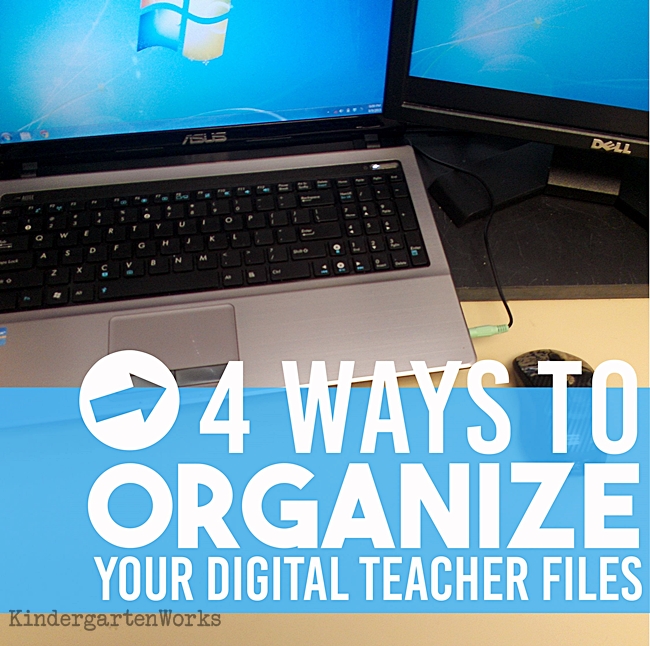
My biggest tip is to organize them just as you would like to organize your classroom: with consistency.
Is there one way to organize them for everyone? Probably not.
That’d be like telling you – that you had to teach exactly like me. {{Some of you would revolt}} You may already be doing one, a few, a combination or all of these!
I’ve got sample downloads to help get you started for each way of organizing. After you download, unzip the folders and begin to drag and drop your own digital teacher files for instant organization!
Themes
This way is probably the most popular in the primary teaching world. If we think of pulling together lessons and materials to fit next week and we have polar bears on the brain, we’d want to go looking for polar bears in our files.
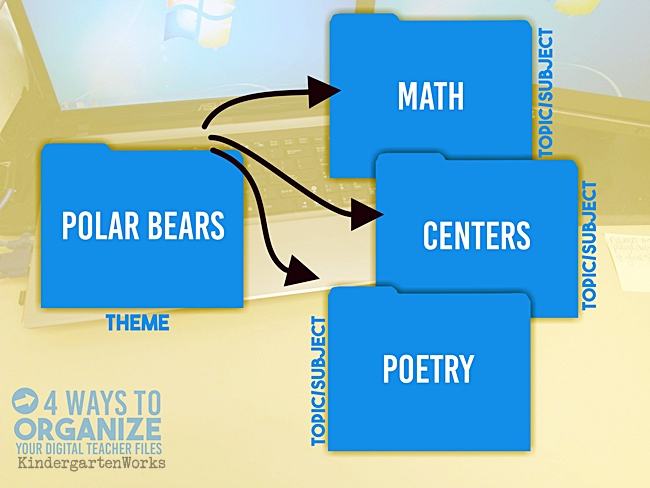
How to Organize by Theme
Create a main “themes” folder > a folder for each theme > a folder for each of your main subjects or parts of your day.
Download Sample Theme Folder Organization
Time
This method works when you know the order in which you like to cover things and falls more in line with the calendar than just with themes or topics. You know that you’d like to cover the concept of opinion writing after you master some non-fiction writing since you can build off of using the concept of facts.
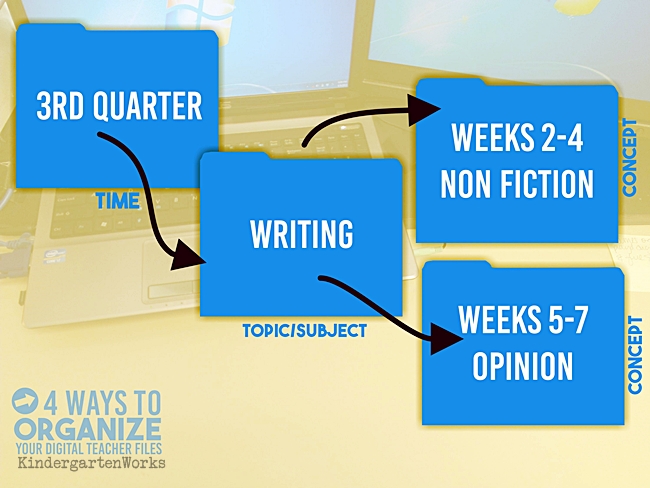
How to Organize By Time
Decide how you want to break up your school year – quarters, months, trimesters, report cards, etc.
Create a main folder for each of those time periods. Within each time period, decide whether you want to break it down further by time or by theme. If you break it down by theme, then simply follow the folder setup above.
Download Sample Time Folder Organization
Standards
If you find yourself thinking, “That’d be a great activity to practice decomposing numbers during math time… or I can’t wait to use this once we are really good at adding…”
Then you might find yourself using umbrella topics and then filing items by standard.
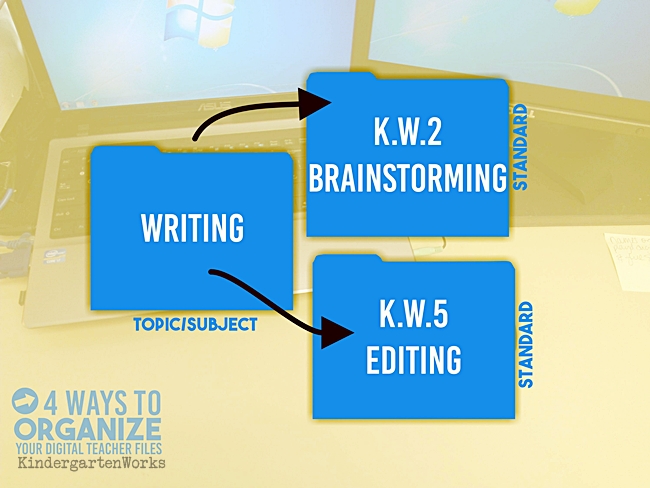
How to Organize By Standards
Create yourself master topic folders that hit all of the big parts of your school day. Create folders within each one that hit your main standards throughout the school year.
If one standard has tons of files/resources in it, consider breaking it down further.
Download Sample Standards Folder Organization
Usage
Yet, some people like to consider how they’d use an item in a classroom capacity before filing it away.
If you know that the activity you just found is great for a math concept, but would work best for you to send home as practice or better with an aide {lucky you!} … or you’re already thinking if it’s a whole group or small group activity, then you might organize well by usage.
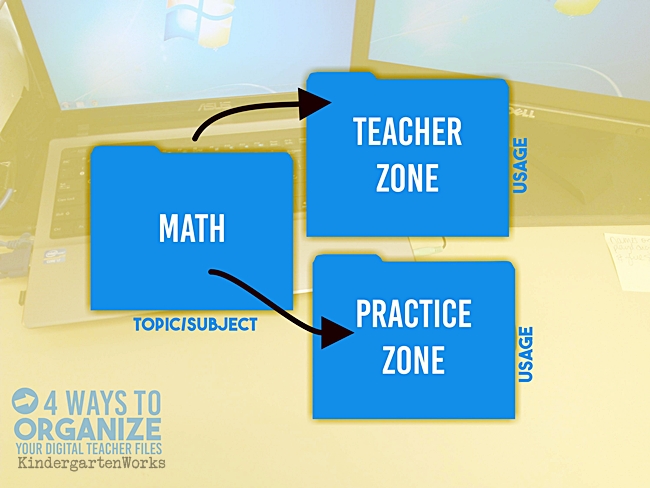
I like to organize items based on topic and usage most often – it’s my default train of thought… “how will I use this?” This following image is how I consistently organize my math files. I use both time and usage to organize my files.
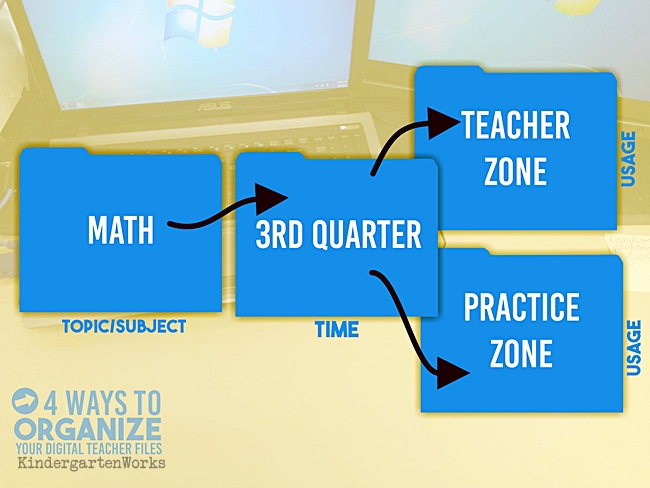
It works for me.
How to Organize By Usage
Create yourself master topic folders that hit all of the big parts of your school day. Create folders within each one that hit your main standards throughout the school year. If one standard has tons of digital teacher files/resources in it, consider breaking it down further.
Download Sample Usage Folder Organization
If you didn’t start out with any organization, is it a lost cause? Of course not!
Pin this post and then come back with a big sweet tea when you’re ready – put on a favorite movie in the background and simply plug-and-play your files into new folders. You’ll be done way before the movie get to the credits!
Until then, here’s my last thought on this topic for now.
Store it all digitally so you can access it from both home and school without having to email yourself, carry a usb stick, etc. Have everything at your fingertips at home and at school by getting dropbox or something similar.
You’ll love having one magic folder that is the same on multiple computers – the second you change something at school, its already changed on your other computer(s) too. I use it to store ev.er.y.thing. that I make and use for school.
If you like what I do here on KindergartenWorks, then be sure to subscribe today. I look forward to sharing ideas with you weekly.

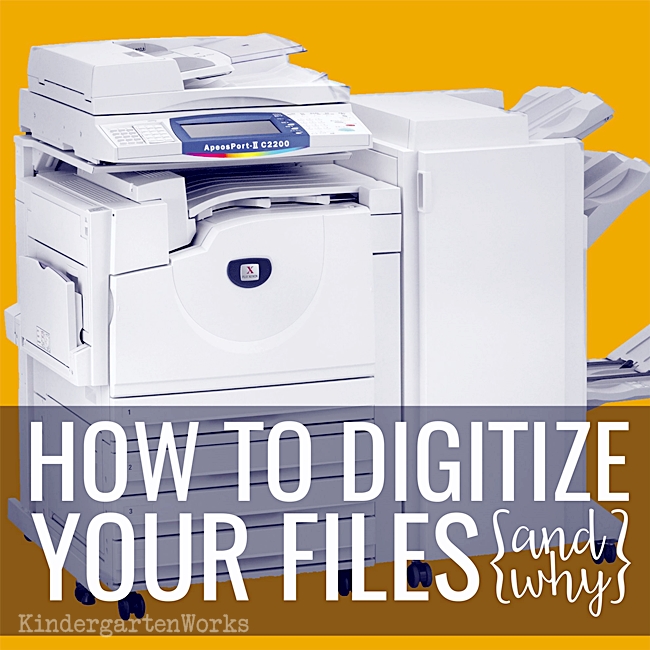
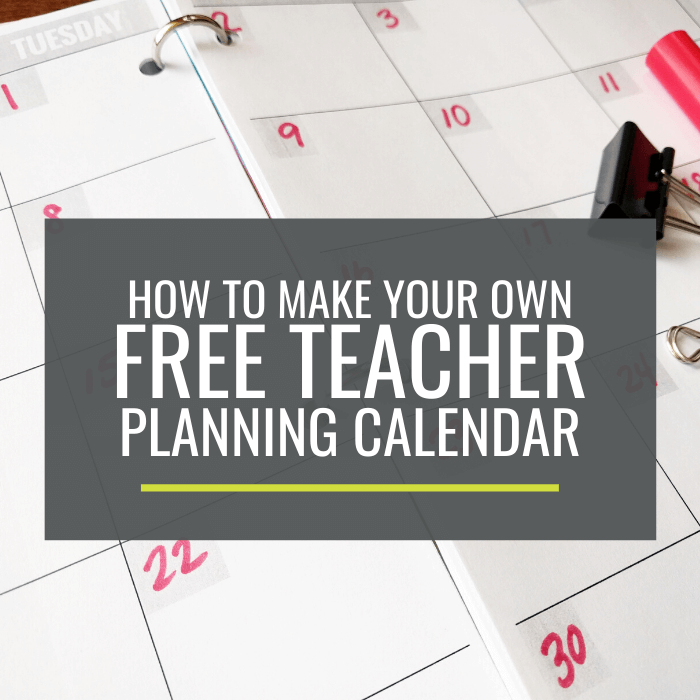
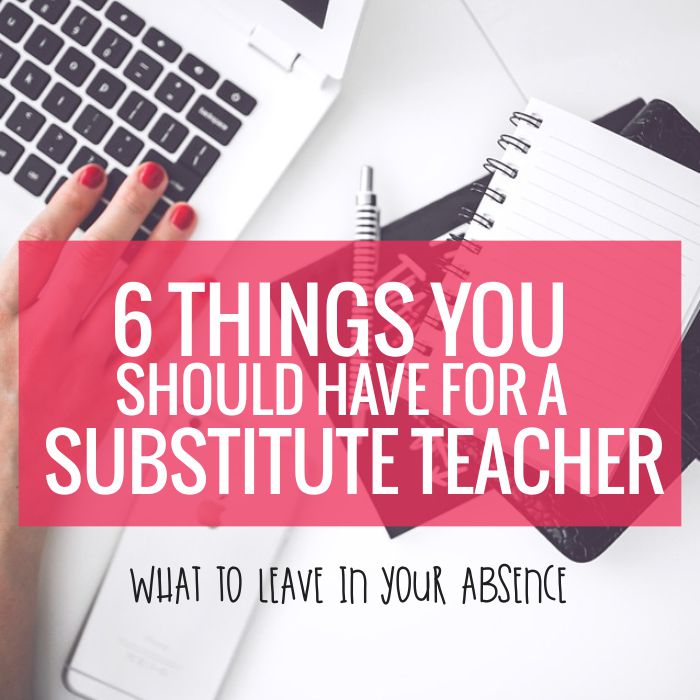

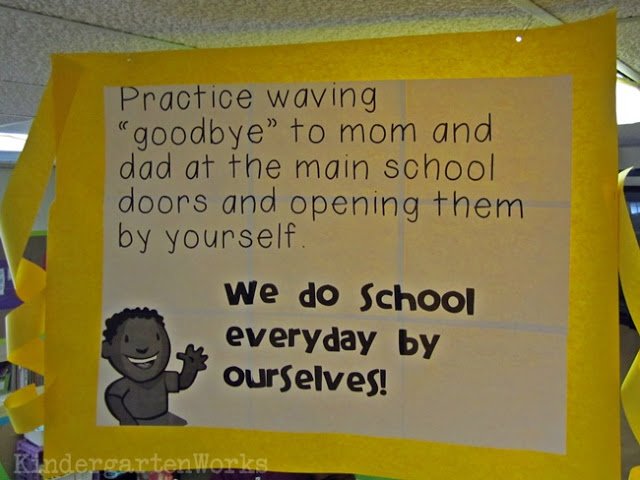
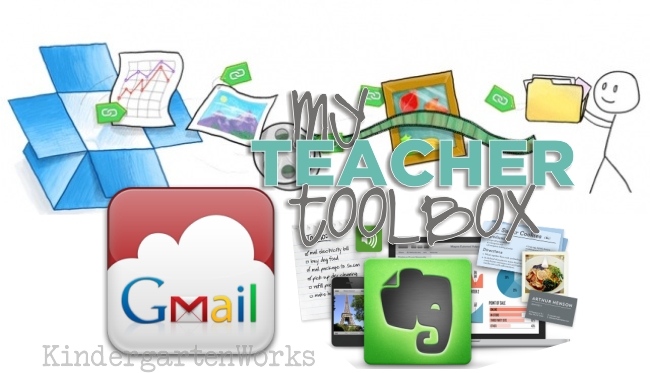
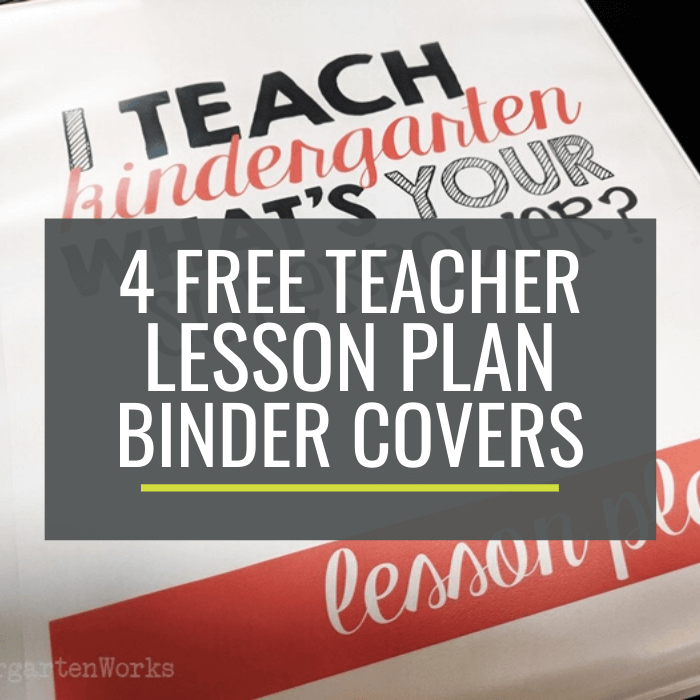
Hi, the files aren’t accessible anymore 🙁 The ZIP file is empty. Is it possible to get them via email?
Thank you very much 🙂
Dolores
Love your organization! I was wondering if you have ever had any issues with the school’s network usage with Dropbox. I have been told by our tech people that I cannot use Google Drive on my school desktop because it hogs the network resources when it synchs. I’m looking for a new solution because I dread going back to a flash drive (which I was always misplacing!).
Hi Stephanie, I haven’t heard anything like that with our school network nor have they ever said anything to me about using it. Our school went to using Google and drive for our email client, but I highly prefer dropbox any day! It’d be worth asking!
– Leslie
Love all of this…in particular the Pintrest organization. I HAVE to get a handle on my boards over there. I started collecting pins…not ever realizing how obsessed I would become and now it’s time to regroup.
Thanks for the tips. Now I know how I’ll spend the next several days. 😉
I think Pinterest has made some good updates and it seems a bit easier to repin and organize items as you move them around. I am now really enjoying my pinning since I know exactly where everything goes instead of having to keep make up boards. What’s your pinterest profile? I’d love to follow you!
I love how you organize! I learn so much from you each time I visit! Thank you for all your wonderful ideas! 🙂
Cheryl
Crayons and Curls
Thanks Cheryl!
Thanks for the great tips. I love being organizes and am always looking for new ideas. I find that if I have duplicate files under more than one category it is easier for me to find them. For example a math lesson that correlates with KG 1.d and 3 d would also be in a file called 3D shapes. I sometimes need more than one category to remind me of what materials I have.
Good point Michelle! I feel that sometimes I forget where something is stored… and I spend too much time trying to remember what I labeled it with.
I have my files organized a few different ways. I have some folders that are for activities that can be revisited throughout the year for math and language arts, I have another folder for “teacher tools” where I keep my planning claendars and other useful tools, and the other activities are in folders by the season (Fall, Winter, Spring) with sub folders that address curriculum areas (math, science, etc.) I have it all saved on a flash drive that I can take with me anywhere, but since I misplace it ofter enough it’s time to upgrade my skills and find another storage plan!
I think I’ve lost 5 flash drives! I even gave one away in a purse at a garage sale! Ha! I highly recommend dropbox Heather if you’re looking for something that’ll go where you go… without having to take ti with you!
Our school district had gotten away from themes(sad we know-though we pull them in language arts when we can). The majority of my files are by subject. Math, SS, Lanugage Arts, Science. From there I have broken them down into the lesson folders. Ex. addition, subtraction, fractions or writing lessons, writing station, etc. Our school district also has state standards broken down into our 6 grading periods so that the district stays on the same page from one school to another. This changes as state standards changes so I don’t like to group things by when I teach it because that is never permanent (not even close:)
I can totally relate to the change in theme. I have found that my themes are now tied in through my read alouds and writing mini-lessons or interactive writing sessions! Good point about how things change… Is your state switching over to Common Core Standards?
Your posts always amaze me. You are very organized and you always have such clear posts. Thanks for sharing some great ideas. It’s easy to let your digital files overwhelm you.
✿April✿
✿Grade School Giggles✿
Wow April! Your comment floored me! Thank you so much for saying that my posts are clear. Sometimes I question if they are truly clear as mud! Love the name of your blog – adorable!
WOW! I love the idea of topic and usage — I think so far I am only by topic(content) or theme (seasonal) unless its to big (which often happens) I love the idea of teacher guidance or practice! I think I will be thinking more that direction! Then by quarter! If you have any free time come on over!! lol. I have to laugh I feel like my digital files are the ones that tend to be the most crazy yet they are the go to files for me and would be the most needed to be organized! argh!
I also love how you transfered it into your pinterest boards too. LOVE! I hate the feeling of not being able to find something that I KNOW I have!! Great tips!!
Sarah
[email protected]
My digital files are definitely my go-to files too! I can completely relate! I realized about 2 years ago that I’d rather print something than look through a file folder in my filing cabinet (ah hem, right beside my desk) and go copy it on the copy machine. Thanks for sharing your thoughts on how I organized my pinterest boards- its been fun adding to them now that everything has a place! Do you have a pinterest profile? I’d love to follow you!
Thank you for sharing. I am teaching kindergarten after 9 years as the campus computer teacher. I have been saving files from everywhere I can find them. I have started sorting by topic first and then I will work on when I teach things.
Welcome to kindergarten! As a computer teacher, I bet you’re a pro at organizing digital files!
Thank you for sharing so much good stuff. I awarded you The Versatile Blogger Award. Head on over to my blog to get it.
-Carol
Mrs. Cobb’s Kinder Sprouts
Thanks Carol for saying it was good stuff and thanks for the nomination!
– Leslie
Thank you! I am currently organizing my classroom closet and my digital files were next on my list. Trust me, my digital files are a huge mess!!!! This will really be a big help.
-Tanda
My digital files from blog hopping definitely gave me a new challenge. Good luck!
I do a mix for my file organization and also use dropbox – that really helps me stay organized because I only have one set of files to maintain!
-Carol
Mrs. Cobb’s Kinder Sprouts
My dropbox account was just doubled in storage for free – so excited!! I agree with having one set of files. It definitely saves time and energy.
This is wonderful!!! I appreciate your tips in helping me to get organized!
Lisa
Learning Is Something to Treasure
These are all great ideas. Thanks for sharing them. I agree – being organized is such a good feeling! Renee