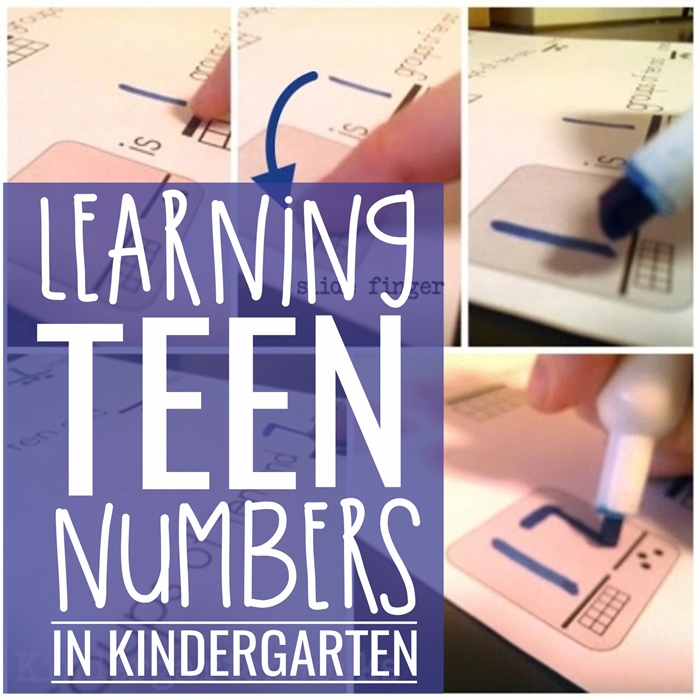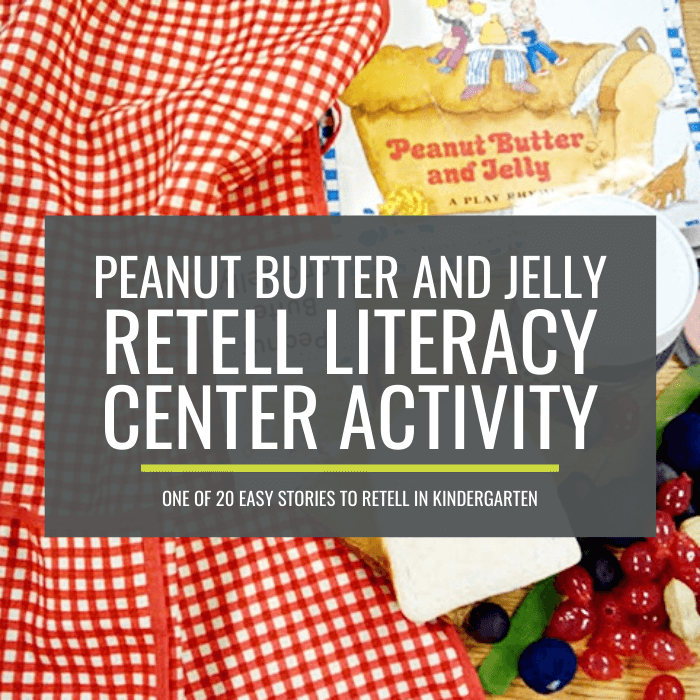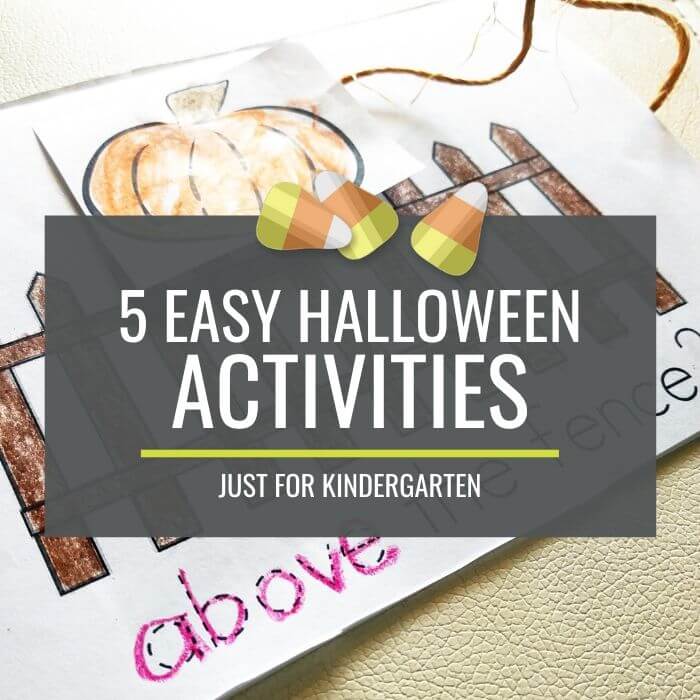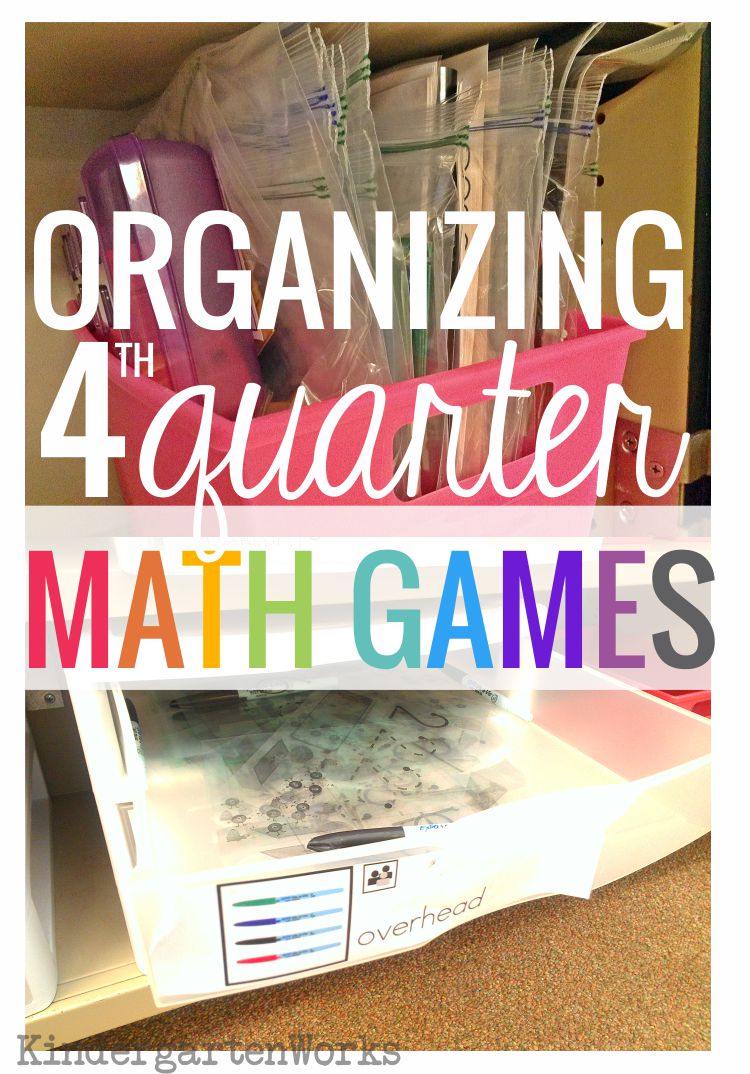Sweet and Easy Mother’s Day Photos for Kindergarten Gifts
Make a sweet Mother’s Day present with your kindergartners. This free photo overlay will be a cherished Mother’s Day kindergarten gift.

With spring in the air and the end of the year around the corner – it’s time to put together a quick Mother’s Day gift for kindergartners to give to their mamas.
This fresh Mother’s Day photo overlay is fresh and makes for an adorable photo gift. I’ll explain what it is, how to make it and some inexpensive frame ideas to finish it off.
If you love this overlay – then you’ll want to get my photo overlays for the entire year. They turn out awesome!
What is the Mother’s Day photo overlay?
I’ve created a watercolor-looking set of overlays that have a cute saying on them.
Think of them as a digital sticker that goes right on top of a student’s photo before you print it!

They have a transparent background, so you can get creative and put the saying almost anywhere on the photo.
I’ve created 5 different versions so you can have your pick.
The Mother’s Day quote on the overlay says, “Out of all the moms in the world, I’m so glad you are mine. Happy Mother’s Day 2023”
They are updated here for free every year – so be sure to come back next year to download your new, free set.

Step 1 – Prep for taking photos
You don’t have to take special pictures just for this occasion. But, it might be fun – or special to do so.
Here are my tips for taking cute photos:
- position on a neutral background with texture (bricks, fence, siding, etc.)
- use natural light when possible (next to a window or school entrance or go outside)
- position student off to one side of the viewfinder and leave lots of open space/background
- get an up-close perspective (like the mid-chest and up)
You’ll be sure to capture every cute freckle, every wisp of hair and adorableness that each mother knows like the back of her own hand when you take photos like these in good light and up close.
Now that you’ve taken photos of each student, you’ll want to use them on your computer.
Get them from your phone to your computer in any way that is easiest for you.
Step 2 – Add the overlay
This might be the *hardest* part – picking which overlay you want to use. Of course, you don’t have to use just one.
But I will show you an easy way to create a whole class set of pictures at once.
While I’m all about making these cute photos, I don’t think I’d do it if it took me forever and a day to pull it off.
Now, get your photos from your phone onto your computer in any way that is easiest for you.
Now it’s time to create your whole class’ set of pictures at once.
Start by downloading this Mother’s Day overlay for 2025 onto your computer. [terms of use] [downloading help]
So here are three different ways that you can add the overlay on top of your photos.
I’ve included a helpful hints page with a link to videos and more detailed directions on any of these three ways to help you get it done easily with the option of your choice!
Do it online
The first way – you can use a free photo editing website like befunky.com. You will:
- Upload a student photo
- Add the overlay on top
- Edit if you want to (make it brighter, crop it) and
- Save it to print later
Do it with Google Slides or Powerpoint
You could also use a program like Google Slides or PowerPoint. This method is handy because you can keep the overlay in the exact same spot while just changing out the student photo background.
A little faster and this option is the one I recommend most.
Here you essentially:
- Make a template page with student photo as your background and overlay on top
- Duplicate it to make as many pages as you have students
- Replace background student photo on each page with new student photo (right click > change picture)
- Save it to print later
Do it with a program you download
And the last option is one I’d choose for myself. It allows you to make all of your pictures at once but feels less straight-forward since it has lots of other options as you’re working that can be confusing at first glance.
But, for this option, you can use a free program called PhotoScape to get these pics done.
You will:
- Select all of the student photos and drag them into the list area
- You will select the overlay and place it
- Click to finish and it will create all of the photos with the overlay in the exact place you set it to print later
Right, now comes the final part!
Step 3 – Print or share the Mother’s Day gifts
Print the student photos that you made on any printer you have available to you. Color prints look great of course but these would be sweet even printed in black and white.
When you’re ready to finish off the gifts – the final product display is up to you.

You can add a frame
You can involve your students in the process by having them make a frame.
- Kindergarten students can make a classic popsicle frame. Tape a frame together and let students decorate with markers or paint and then tape the photo behind.
- Your students could decorate a dollar store frame if you have that kinda cash.
- It would also be cute in a heart-shaped paper plate frame. Paint, color, glitter it up. Whatever you want to do.
Or print it & you’re done
Or you can totally skip the frame and send them home. They will be adorable as is!
That’s the beauty of this project. Go as simple as you want.
You’ll be pretty quick at this after you do two or three and you’ll wonder why you haven’t been making photos with digital stickers like this all your life. {wink}
In that case – you’ll want to check out how to get cute student photos all year long with my monthly digital stickers that are awesome.
I hope these make many mamas happy and make you a happy teacher for such a quick and simple, yet perfect for kindergarten gift for mother’s day.
These will be updated for next year – so be sure to come back to download your new, free set.
You may also like this sweet handprint butterfly with a poem for Mother’s Day.

If you like what I do here on KindergartenWorks, then be sure to subscribe today. I look forward to sharing ideas with you weekly.