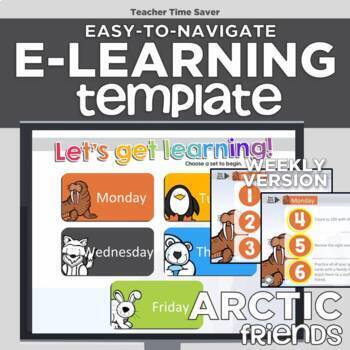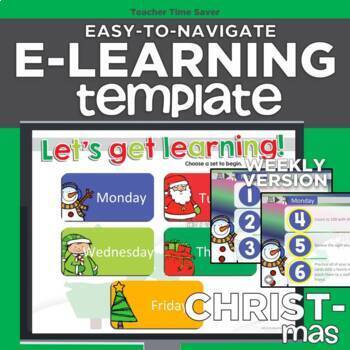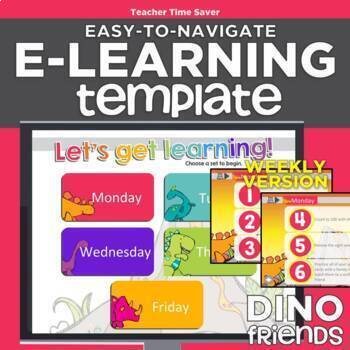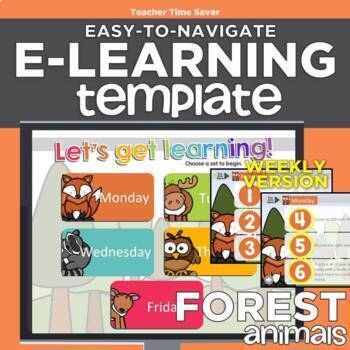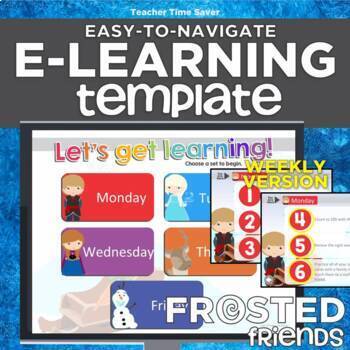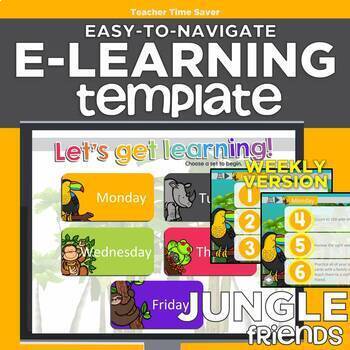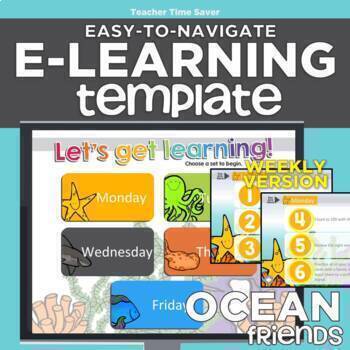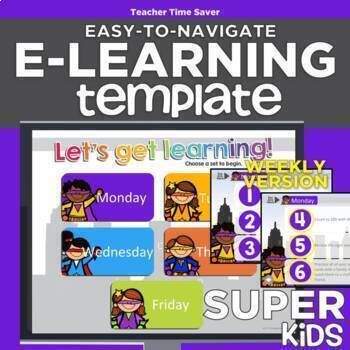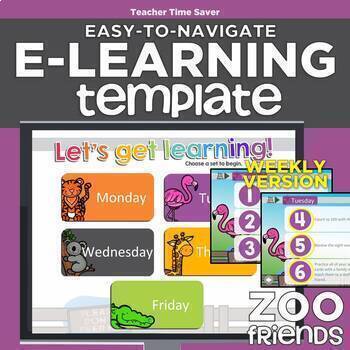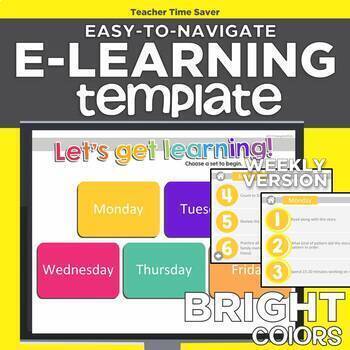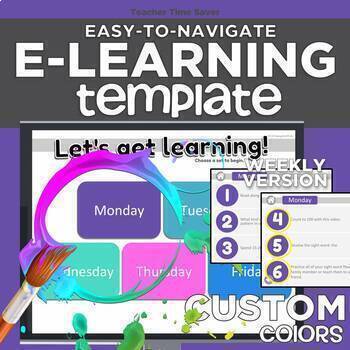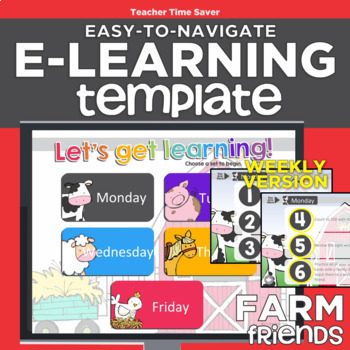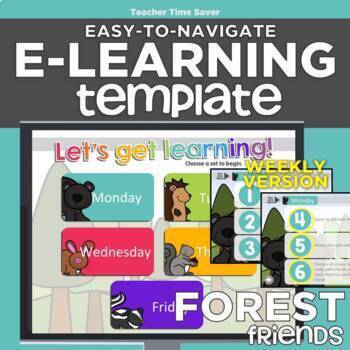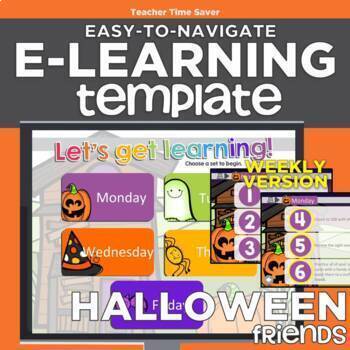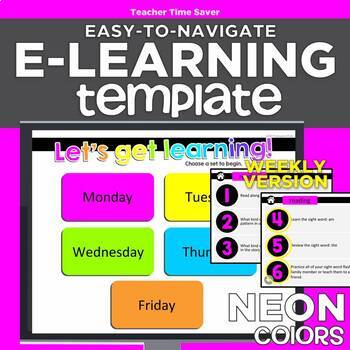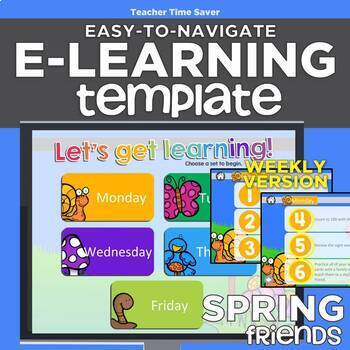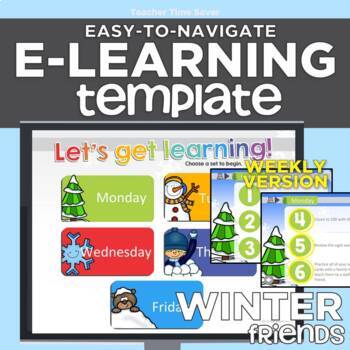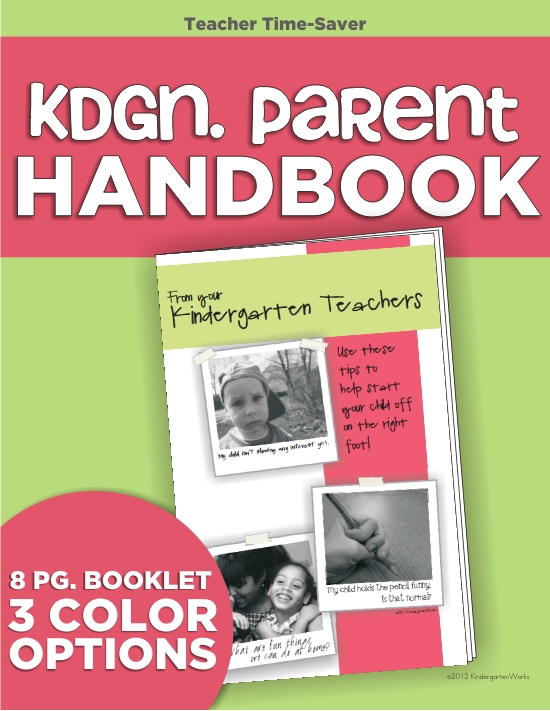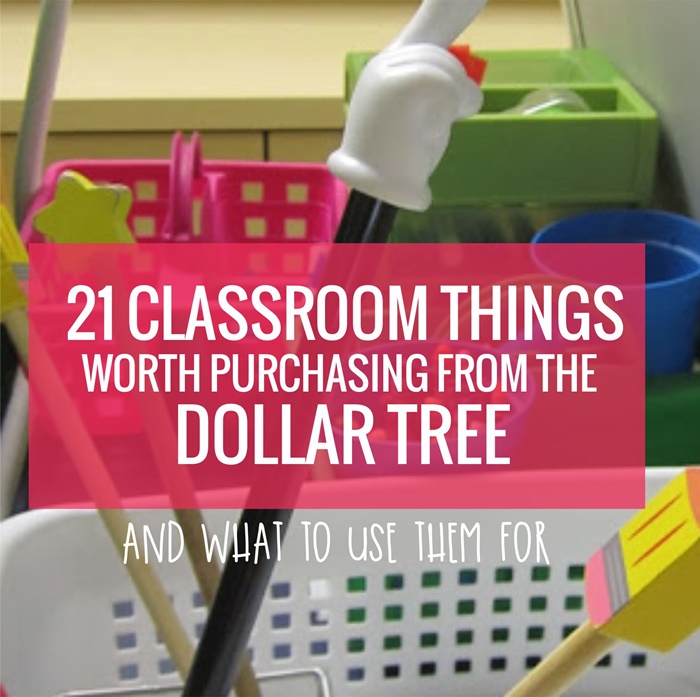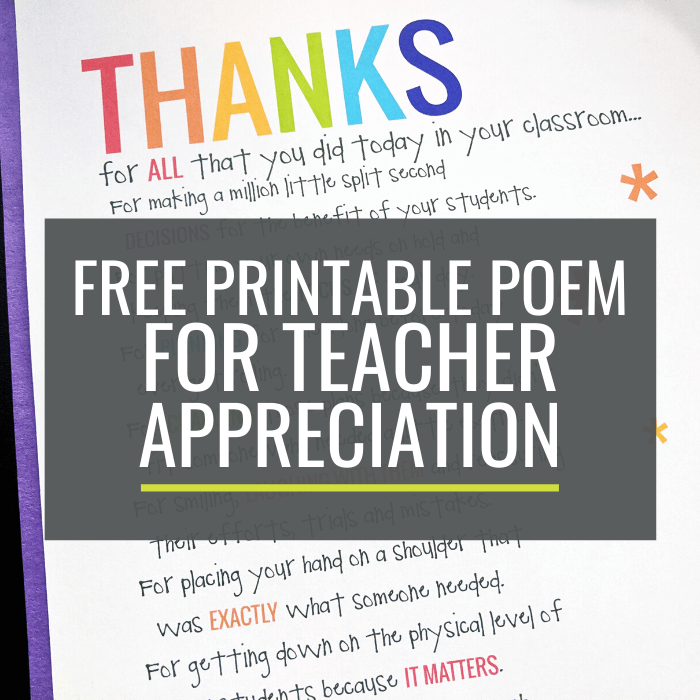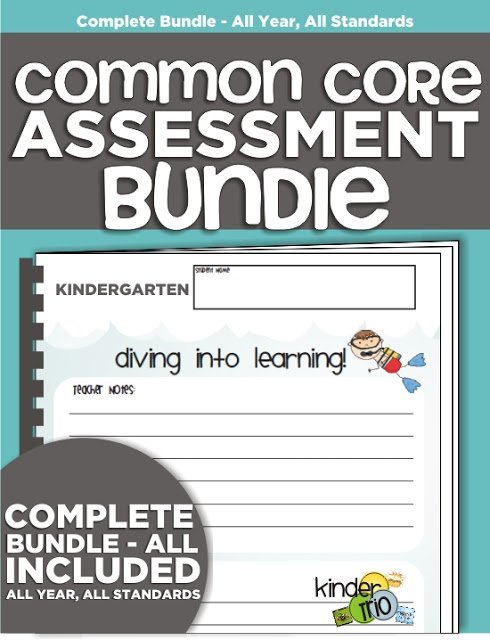Distance Learning Lesson Plan Templates for Kindergarten
When it comes to preparing online lesson plans for virtual teaching, distance teaching or eLearning – you guys really have become the experts.
Here is a set of digital lesson plan templates to help you organize your lessons for kindergarten.
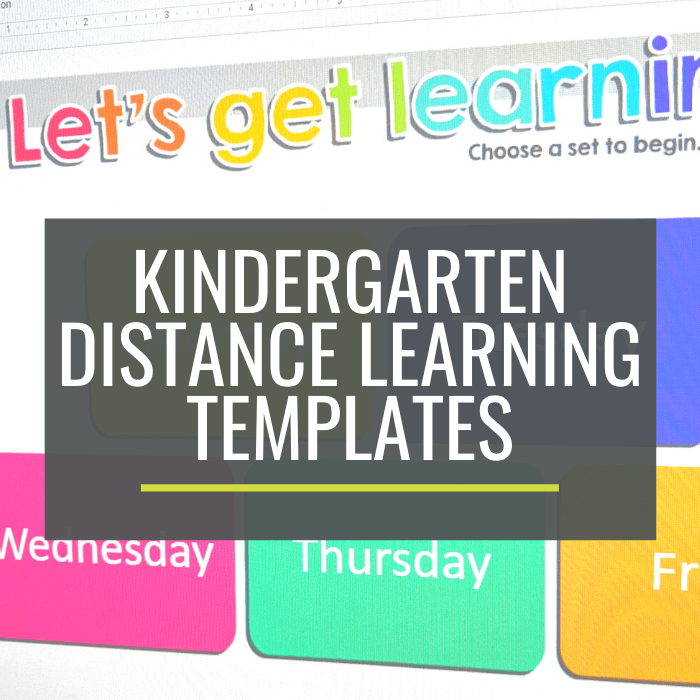
Let me share with you how they work, what the layout differences look like (so you can find what you need), and what themes are available.
How they work
First, let me share that these templates are designed:
- For kindergarten students to use with ease
- For kindergarten teachers to create and organize quickly
This means that these templates make navigating through a list of daily tasks easier. It makes it uber-simple for kindergarten hands.
And you can easily customize it to make it even more kinder-friendly by adding images, screenshots, audio directions and more to make it easier for kinders to use without needing tons of adult support.
As the teacher, you already spend enough time scouring the internet for online activities and things kinders can do *almost* independently that putting them together for your students to access should be the easy part.
With these templates, now it is.
So here’s how they work:
- You pick a layout that matches your daily or weekly lesson planning needs.
- You choose the order of the tasks and write directions.
- Then you add links to internet resources, games, videos or websites as needed (or if needed).
- You add any custom tweaks that you want (like images or you reading the directions aloud) to support your beginning readers.
- You share it with your students as a presentation link.
- All of the content and links you put into the template are now kinder-friendly and ready for them to click on and follow your directions.
I will totally lay out how do do each of these things for you.
I’ve got your back.
Just started using this this week as my school made the sudden switch from in-person to distance learning. I am so pleased I found this resource!
It is simple enough to edit and fit to your needs once you get the hang of it (the how-to video was very helpful!), and the clickable linked numbers are a lifesaver for Kindergarten!
Although (as with anything tech) my kids (and parents, haha!) are taking a little while to get the hang of using it, I think with some more practice this will be a very helpful tool for them.
My favorite part of it is that I can put all my assignments for a week in this presentation and the students have all the resources they need linked right to the presentation. My head no longer feels like it’s spinning from trying to keep track of a million things in distance learning and I have had several parents express a similar feeling.
This definitely helps simplify the process of communicating assignments and the ability to record yourself is so Kinder friendly. Well worth the few dollars for peace of mind and organizational happiness!! 🙂
Elizabeth H.
Layout differences
Every teacher has different needs when it comes to planning lessons for virtual teaching. I’ve made several different layouts to support these needs.
Here is a quick video to show you the differences:
You might want the basic template if…
For example, if you teach a hybrid class, you may only need to plan one or two days worth of online learning for your class while you teach the other half of your class in-person.
In this case, you might like the basic or extended layout.
There are three different main buttons (think subjects or categories) and you can link either three or six activities or directions to each main button.
You might want the full template if…
If you need to teach online four days a week, or need to break up your content into four topics, then you might like the full and full extended layouts.
You might want the weekly template if…
If you are doing this online thing every day – you will most likely want to go straight to the weekly layout. With five buttons on the homepage, it makes it easy to assign 6 tasks for each day of the week.
Each layout has flexibility
Remember! You can also use this Google Slides template as your main place to organize lessons – but it doesn’t mean you’re limited to only using the slides in the template.
Let’s pretend for a moment that you’re teaching online full time right now and plan to use the weekly template, but six tasks are just not enough for one day.
No problem! Here’s where you can use your routine to your advantage.
Let’s say that you like to do three things for word work each day. You want them to review, learn something new, and then practice with a family member. But, you don’t want those three things to take up three different task buttons in your template. So, what do you do?
You create a set of Google slides with those three things and link to them, creating your own three-step activity for your students. Then you’re only using up one of your activity links in your template, yet they have three parts to complete when they go to that linked activity.
>> Click here to see how to make a multi-page set of activities
Problem solved!
Available themes
Do you want to make your lesson plans fun and change it up every few weeks? I’ve got your back on this one.
Each of the templates comes in multiple themes. That way you can pick a theme and reuse it week after week (just make a fresh copy each time) or pick a new one when you’re ready for it.
Here are the themes available.
Click the theme below and choose the layout that works for you!
If you love the weekly layout (which is the most popular) you may just love this bundle. New themes get added to it and you pay nothing for the upgrade!
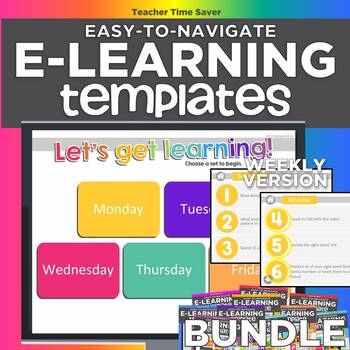
Let’s wrap it up
There you have it. Digital lesson plan templates to help you organize your lessons for kindergarten – now in lots of themes (and potentially more to come).
Now you know you how they work, what the layout differences look like (so you can find what you need), and see what themes are available.
I hope these are valuable time-savers for you when it comes to building your virtual kindergarten lesson plans.
More teaching virtually in kindergarten
- How to Take Virtual Attendance in Kindergarten
- 19 Things Kindergartners Can Do For Distance Learning
- 40+ Free Distance-Learning Online Games and Activities for Kindergarten (and How to Use Them)
If you like what I do here on KindergartenWorks, then be sure to subscribe today. I look forward to sharing ideas with you weekly.