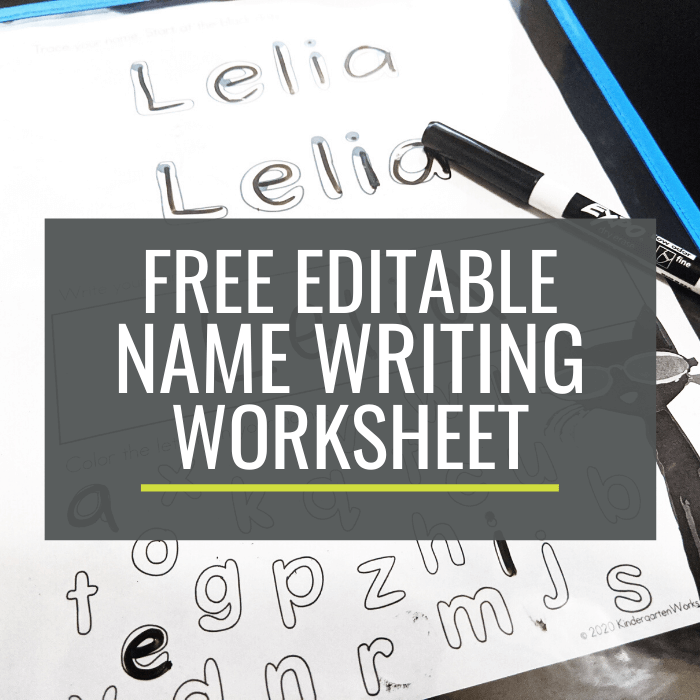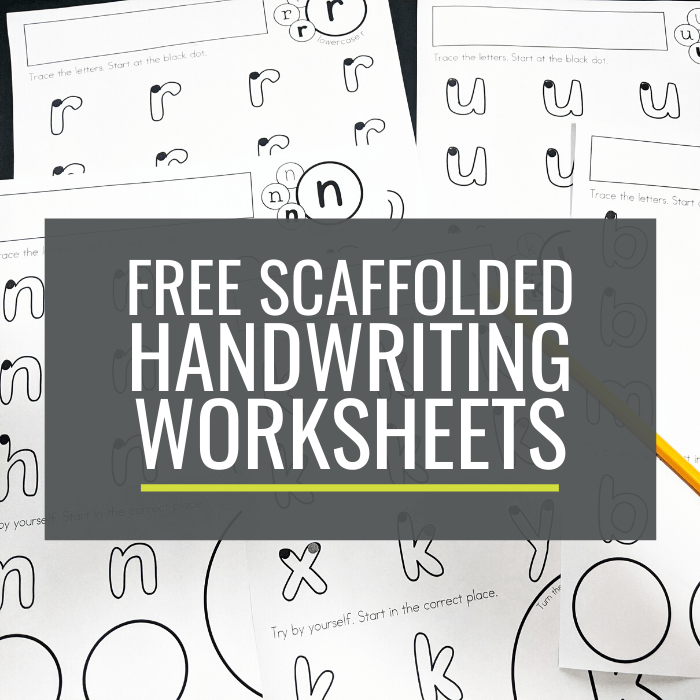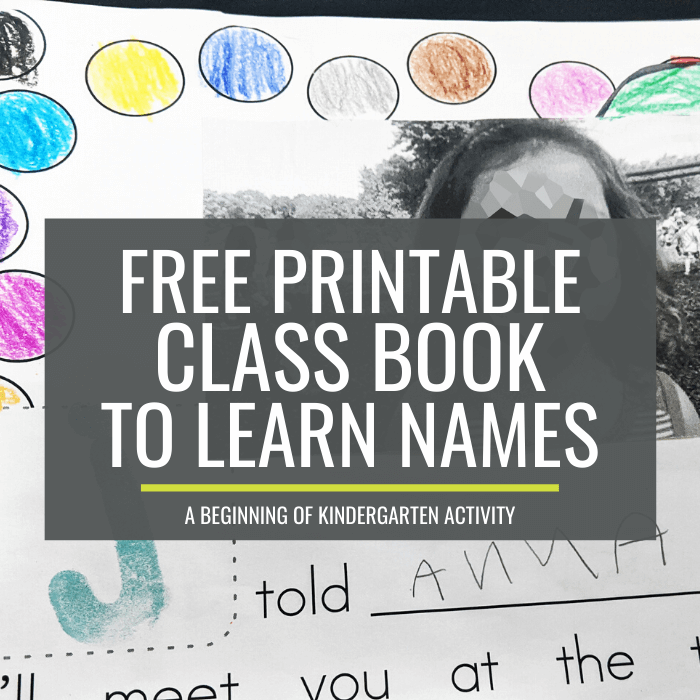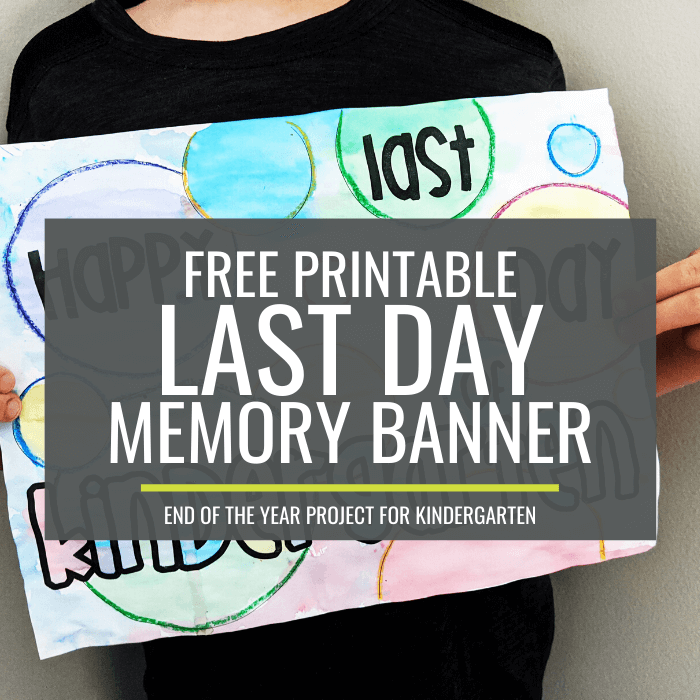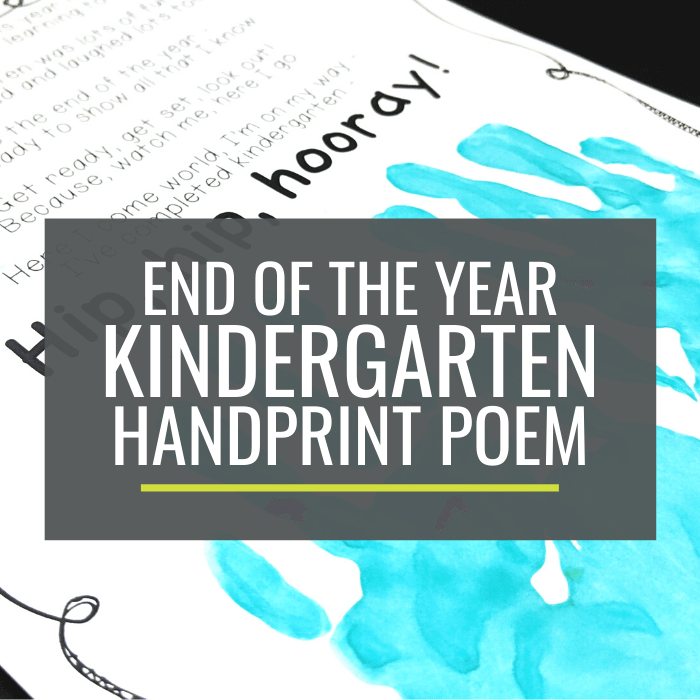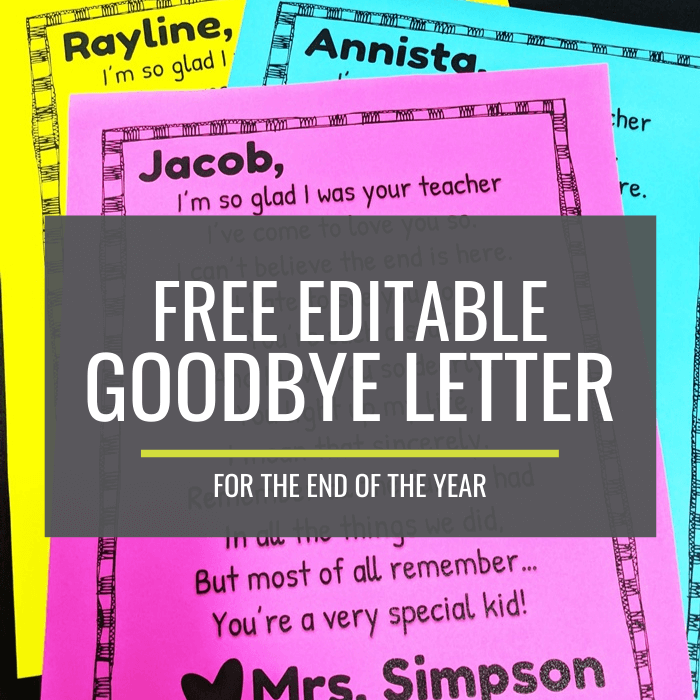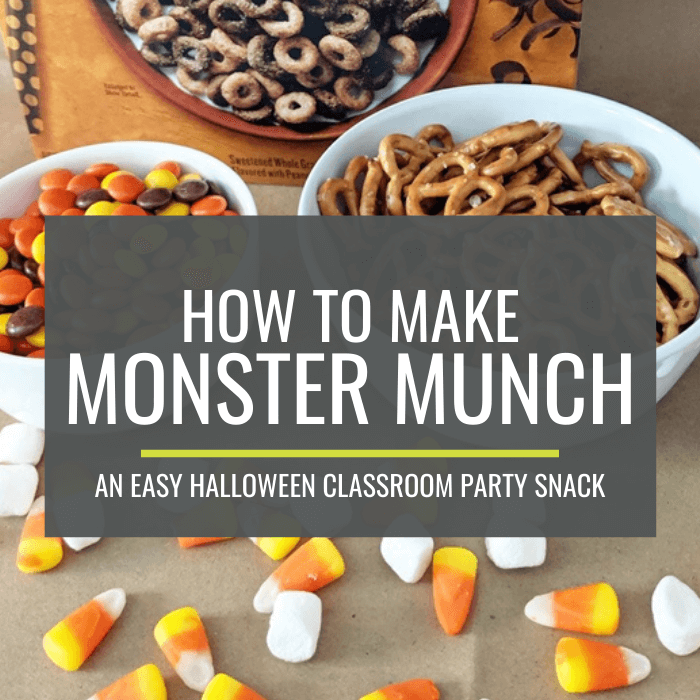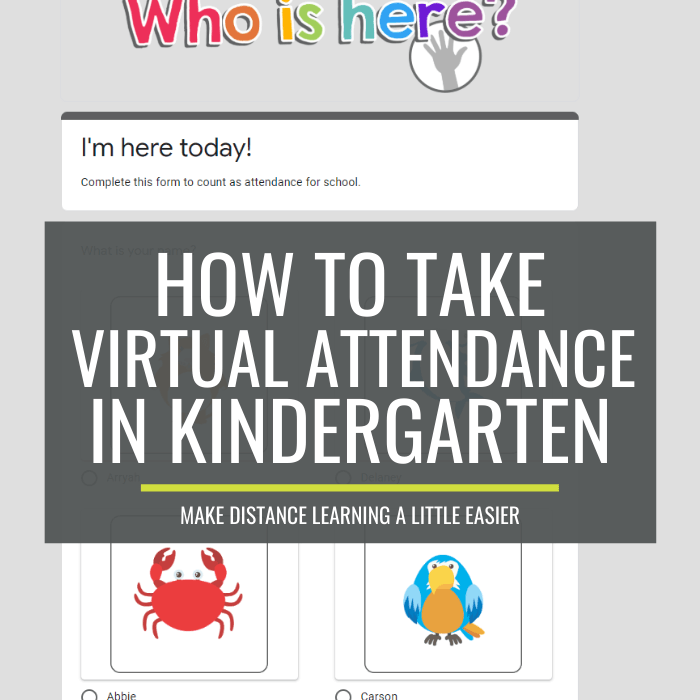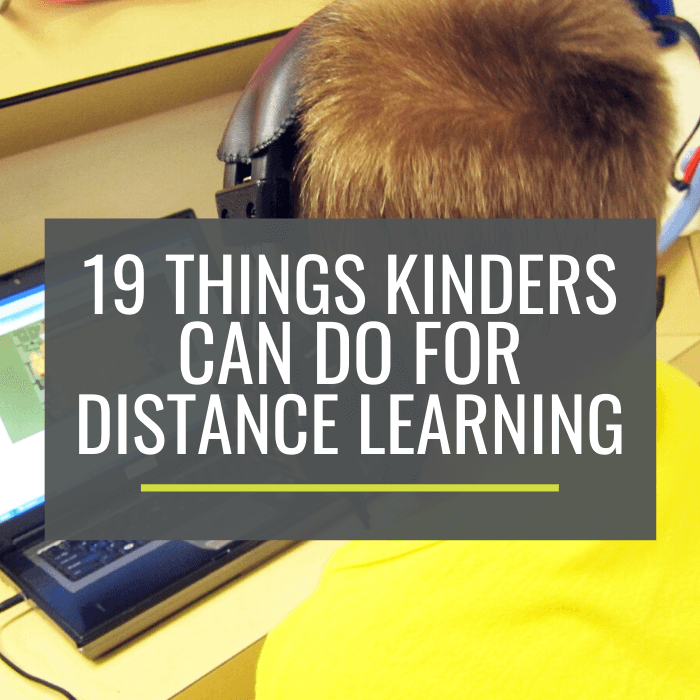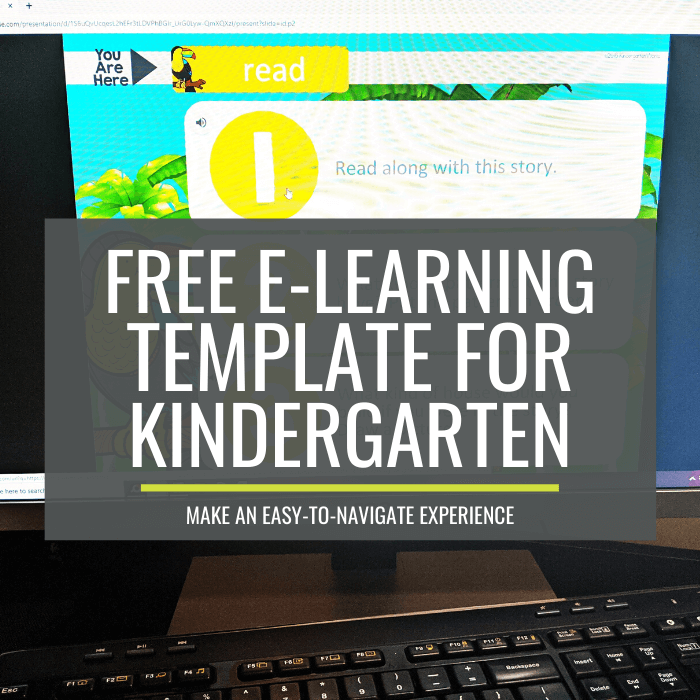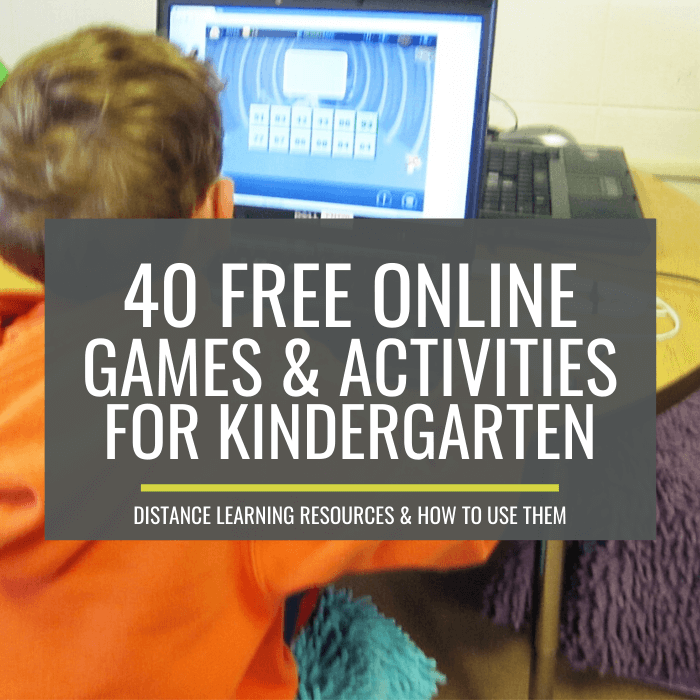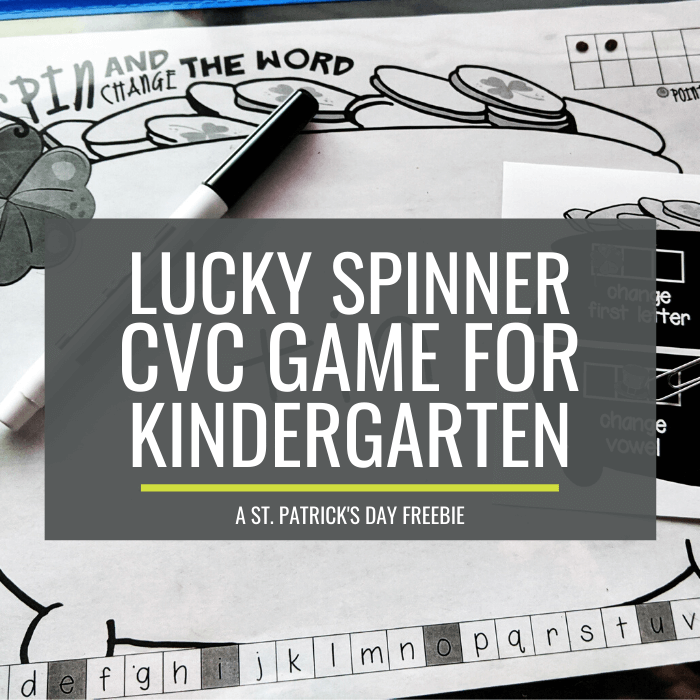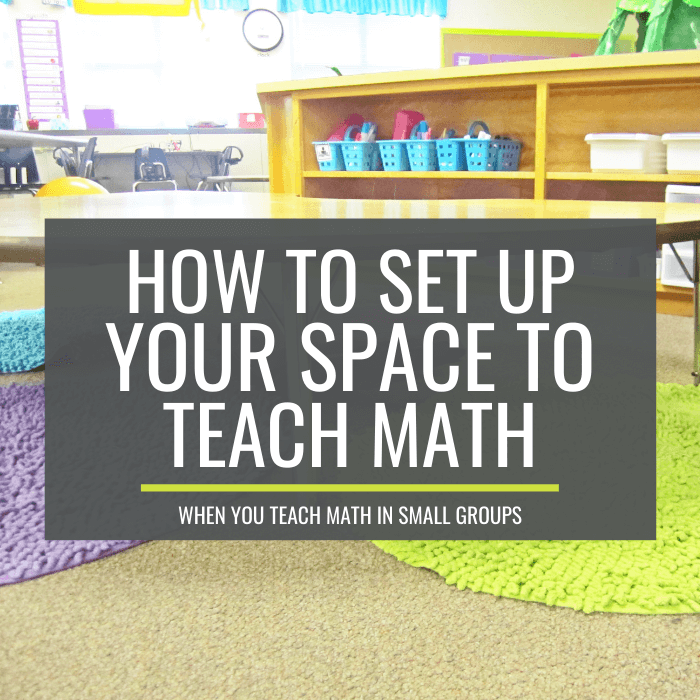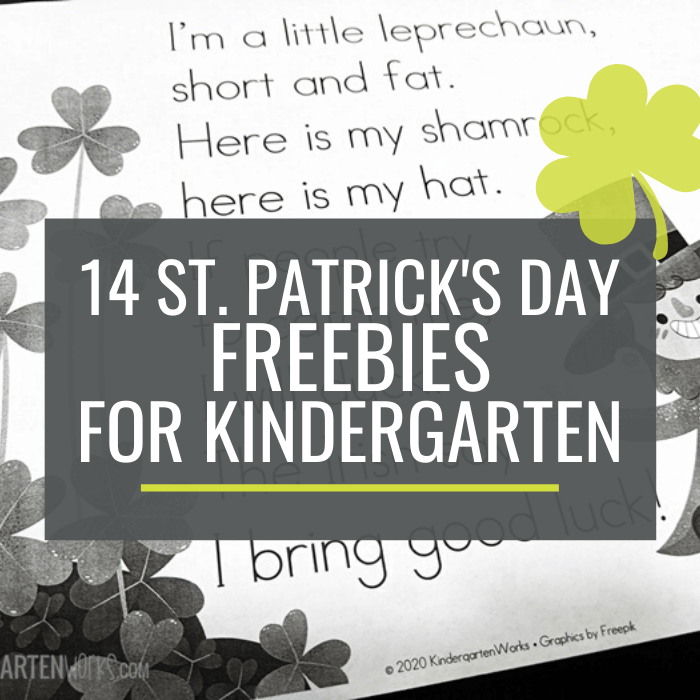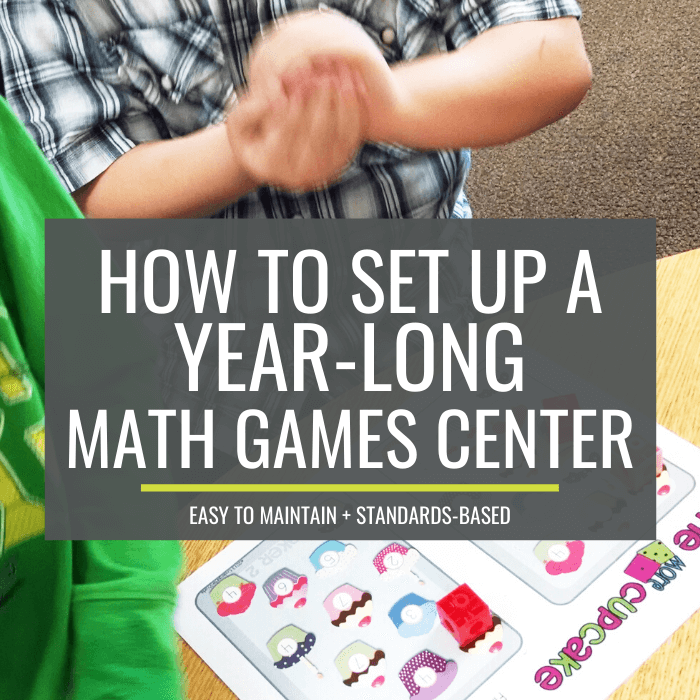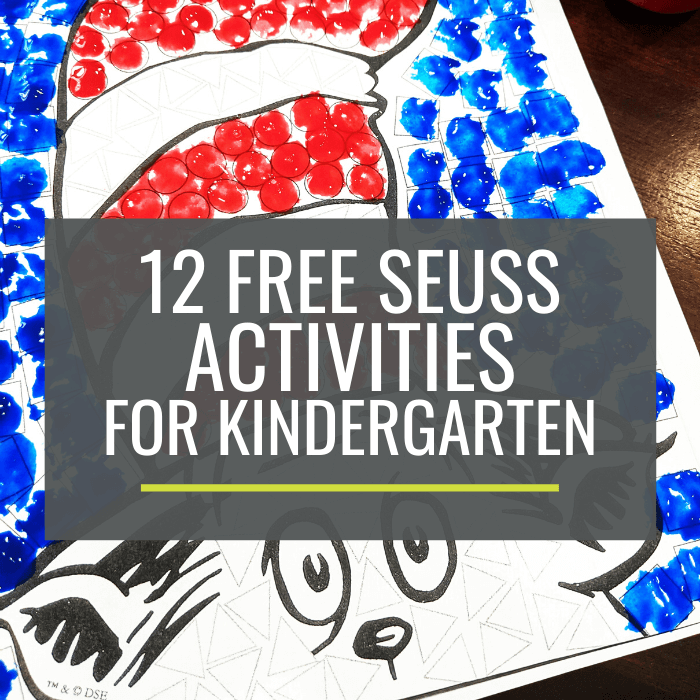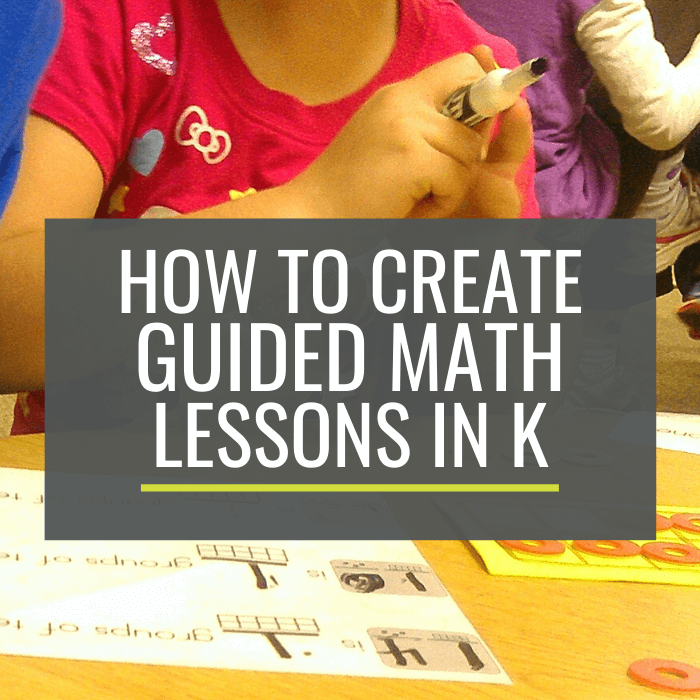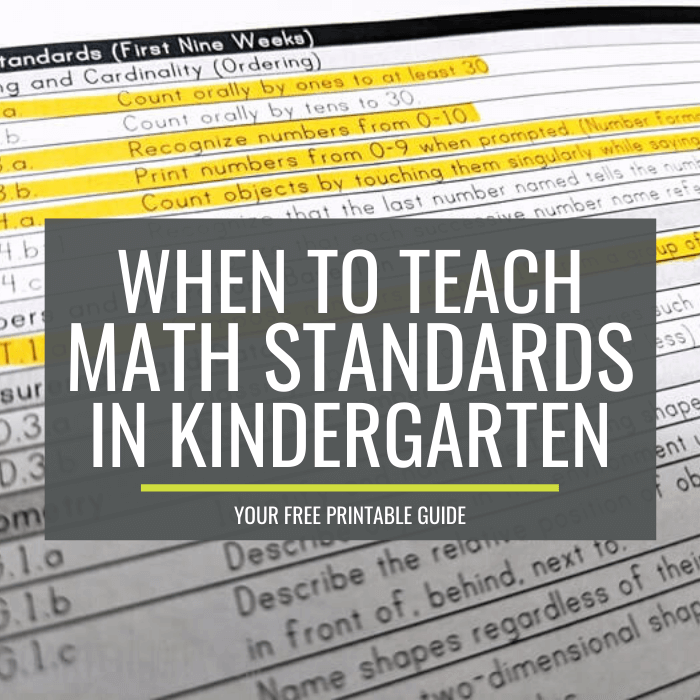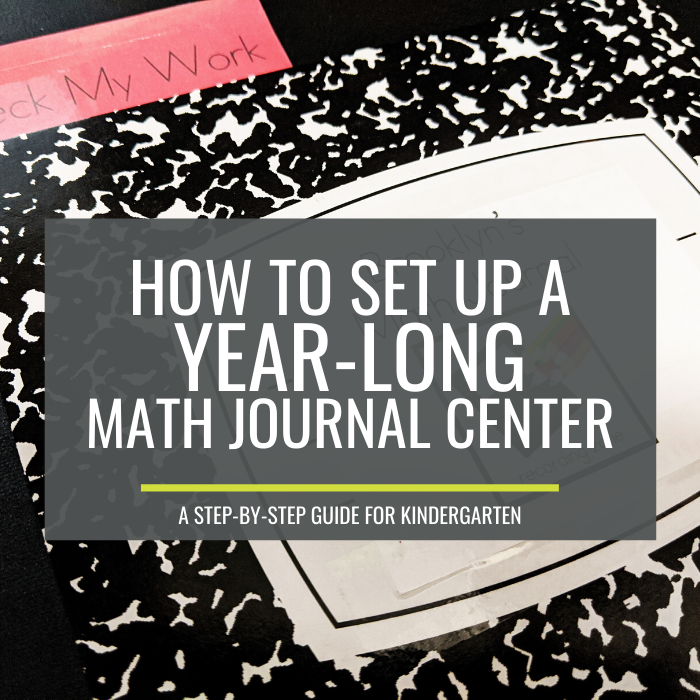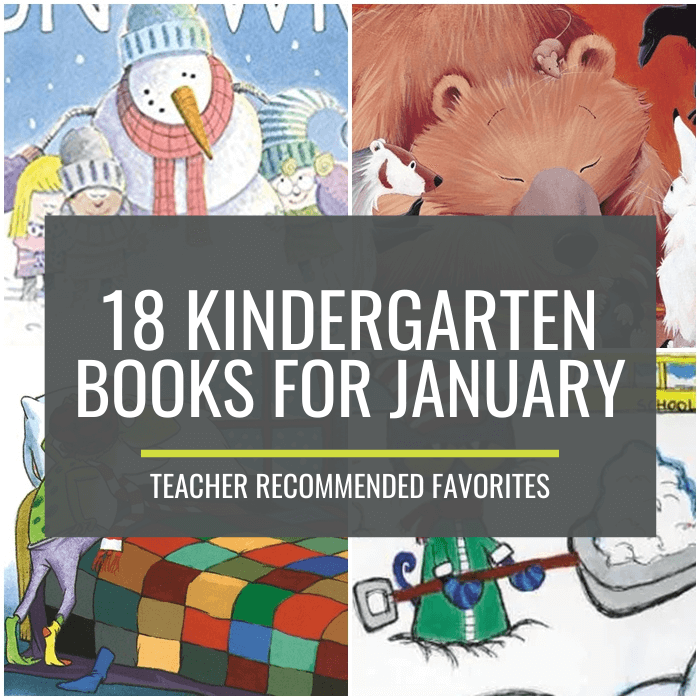Free Printable Reward Bracelets for Kindergarten
Reward positive behavior in kindergarten with a free printable bracelet set. Let students feel proud to show off their great choices in the classroom with these printable reward bracelets. Part of my classroom management plan is to reward positive behaviors. Often times verbal praise, high fives and encouragement are sufficient. But sometimes a kindergarten teacher…